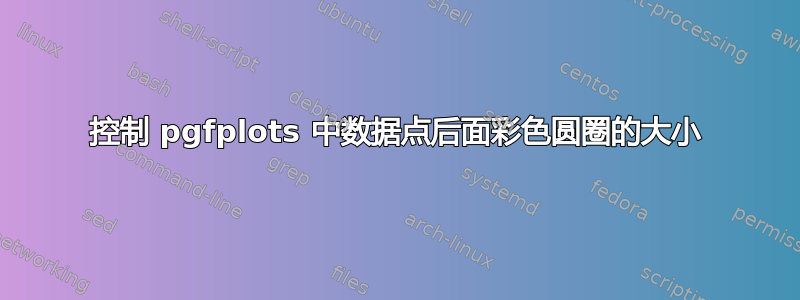
我想控制放置在数据点后面的彩色圆圈的大小。当前的圆圈太大,我想知道如何减小它的大小。
以下是斯蒂芬:
% used PGFPlots v1.14
\documentclass[border=5pt]{standalone}
\usepackage{pgfplots}
\usetikzlibrary{
fit,
shapes,
pgfplots.groupplots,
}
\newcommand{\dsnfive}{prob5_2.dat}
\begin{filecontents*}{\dsnfive}
2 7 4 8
3 6 5 8
2 5 9 5
3 5 9 9
3 3 9 4
2 2 8 9
5 1 8 8
6 2 6 9
8 1 7 4
6 4 4 4
\end{filecontents*}
\begin{document}
\begin{tikzpicture}
\begin{axis}[
xmin=1,
xmax=10,
ymin=0,
ymax=10,
legend pos=outer north east, % <-- used predefined command to position legend
only marks,
mark=*,
mark options={
scale=1.2,
},
]
% store number of data points
\pgfplotstablegetrowsof{\dsnfive}
\pgfmathtruncatemacro{\N}{\pgfplotsretval-1}
\addplot+ [
blue,
% -------------------------------------------------------------
% comment this block to hide names of the coords
% -----
% text of node coords should be the same as for the
% corresponding coordinates
nodes near coords=a\coordindex,
% increase the distance of the nodes a bit
nodes near coords align={above=1ex},
% -------------------------------------------------------------
] table [x index=0,y index=1] {\dsnfive}
% set a coordinate on each data point
% (needed for the `fit' library solution)
\foreach \i in {0,...,\N} {
coordinate [pos=\i/\N] (a\i)
}
;
\addlegendentry{$class 1$}
\addplot+ [
red,
% -------------------------------------------------------------
nodes near coords=b\coordindex,
nodes near coords align={below=1ex},
% -------------------------------------------------------------
] table [x index=2,y index=3] {\dsnfive}
% set a coordinate on each data point
% (needed for the `fit' library solution)
\foreach \i in {0,...,\N} {
coordinate [pos=\i/\N] (b\i)
}
;
\addlegendentry{$class 2$}
\addplot[]coordinates{(2,7)}node[pos=0](A){};
\node[very thick, draw=green!75!black,circle,fit=(A), fill = red, opacity = 0.2]{};
\end{axis}
% now add the circles to the points
\foreach \i in {a0,b6,b8} {
\draw [green!60!black,thick] (\i) circle (5pt);
}
\end{tikzpicture}
\end{document}



