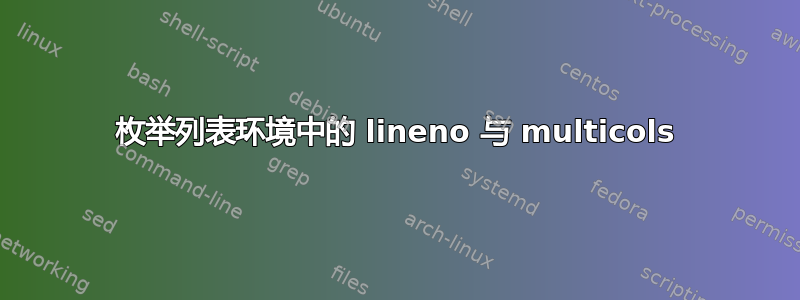
我正在使用 lineno 包,但在创建双列列表(枚举)环境时遇到了问题。lineno 将列表中的每个条目计为一行,因此在下面的示例中,第 15 行是第二列中的第 11 项。lineno 是否可以计算实际打印的行数?在这种情况下,第 15 行将以“dummy...”开头
\documentclass[12pt, A4]{article}
\usepackage{multicol}
\usepackage[modulo]{lineno}
\begin{document}
\begin{linenumbers}
Some Text. Lorem Ipsum is simply dummy text of the printing and typesetting industry. Lorem Ipsum has been the industry's standard dummy text ever since the 1500s, when an unknown printer took a galley of type and scrambled it to make a type specimen book.
\begin{multicols}{2}
\begin{enumerate}
\item A
\item B
\item C
\item D
\item E
\item F
\item G
\item H
\item I
\item J
\item K
\item L
\end{enumerate}
\end{multicols}
Some more text. Lorem Ipsum is simply dummy text of the printing and typesetting industry. Lorem Ipsum has been the industry's standard dummy text ever since the 1500s, when an unknown printer took a galley of type and scrambled it to make a type specimen book. Lorem Ipsum is simply dummy text of the printing and typesetting industry. Lorem Ipsum has been the industry's standard dummy text ever since the 1500s, when an unknown printer took a galley of type and scrambled it to make a type specimen book.
\end{linenumbers}
\end{document}
答案1
正如@jon回答的那样,你可以使用
\columnbreak\nolinenumbers
作为一种解决方法。一种自然的放置方式是将其放置在\item:
\item F
\columnbreak\nolinenumbers
\item G


