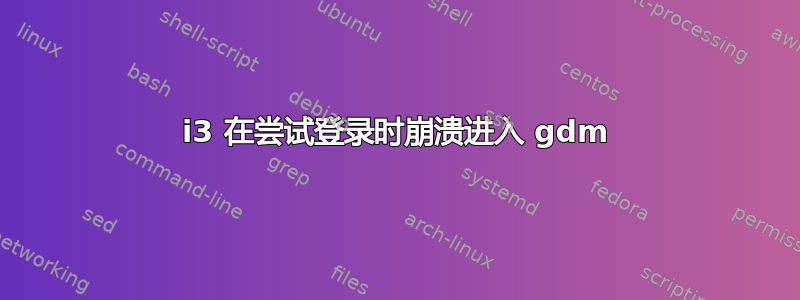
所以我以前在 ubuntu 上使用过 i3,所以我知道基础知识以及如何更改桌面/窗口管理器。我最近才换到尼克索斯并尝试通过configuration.nix.Configuration.nix安装 i3
:
# Edit this configuration file to define what should be installed on
# your system. Help is available in the configuration.nix(5) man page
# and in the NixOS manual (accessible by running ‘nixos-help’).
{ config, pkgs, ... }:
{
imports =
[ # Include the results of the hardware scan.
./hardware-configuration.nix
];
# Bootloader.
boot.loader.grub.enable = true;
boot.loader.grub.device = "/dev/sda";
boot.loader.grub.useOSProber = true;
networking.hostName = "nixos"; # Define your hostname.
networking.networkmanager.enable = true;
# Select internationalisation properties.
i18n.defaultLocale = "en_IN.utf8";
# Enable the X11 windowing system.
# services.xserver.enable = true;
# Enable the GNOME Desktop Environment.
# services.xserver.displayManager.gdm.enable = true;
# services.xserver.desktopManager.gnome.enable = true;
# services.xserver.windowManager.dwm.enable = true;
services = {
xserver = {
enable = true;
displayManager = {
gdm.enable = true;
};
desktopManager.gnome.enable = true;
windowManager.i3.enable = true;
};
};
# Configure keymap in X11
services.xserver = {
layout = "us";
xkbVariant = "";
};
# Enable CUPS to print documents.
services.printing.enable = true;
# Enable sound with pipewire.
sound.enable = true;
hardware.pulseaudio.enable = false;
security.rtkit.enable = true;
services.pipewire = {
enable = true;
alsa.enable = true;
alsa.support32Bit = true;
pulse.enable = true;
# If you want to use JACK applications, uncomment this
jack.enable = true;
# use the example session manager (no others are packaged yet so this is enabled by default,
# no need to redefine it in your config for now)
#media-session.enable = true;
};
# Enable touchpad support (enabled default in most desktopManager).
# services.xserver.libinput.enable = true;
# Define a user account. Don't forget to set a password with ‘passwd’.
users.users.nrdybhu1 = {
isNormalUser = true;
description = "nrdybhu1";
extraGroups = [ "networkmanager" "wheel" ];
};
# Allow unfree packages
nixpkgs.config.allowUnfree = true;
environment.pathsToLink = [ "/libexec" ];
# List packages installed in system profile. To search, run:
# $ nix search wget
environment.systemPackages = with pkgs; [
# general
wget
curl
silver-searcher
tmux
# other
libreoffice
wine
git
aria
zathura
file
gnumake
gawk
openssl
gcc
gnugrep
gnupatch
gnused
gnutar
python310
python310Packages.pip
fish
ulauncher
# window manager
i3
i3status
i3blocks
i3lock-color
dmenu
termite
neofetch
feh
mpv
ffmpeg
wmctrl
wmname
playerctl
pamixer
# xorg
xorg.xprop
xorg.xkill
xorg.xmodmap
# editors
vim # Do not forget to add an editor to edit configuration.nix! The Nano editor is also installed by default.
# browsers
firefox
google-chrome
brave
];
}
因此,在重新启动并加载此配置后,当我在 gdm 中从 GNOME 切换到 i3 并登录时,几秒钟后它就会再次打开 gdm。我输入了exec i3-dump-log >> ~/.i3-dump-log.txt我的 i3 配置文件,但.i3-dump-log.txt根本没有创建。
答案1
GDM 往往会遇到这类窗口管理器的问题。GDM 可能没有注册 i3 会话,我
正在使用 i3-gaps 和 GDM
添加可能会有帮助, 如果这不起作用,请尝试使用 lightdmexec i3~/.xinitrc


