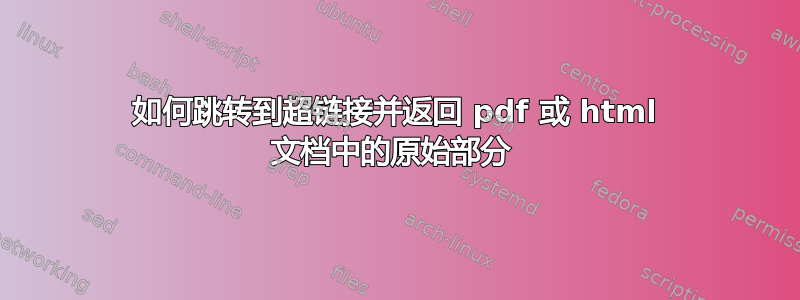
考虑下面的例子。使用\hyperref[hello]{go to hello}我可以跳转到最后一页,但我找不到超链接回我所在的位置(在我点击之前)的方法,除非我手动滚动回去。我的问题是:有没有办法跳转到超链接并跳回到 latex 中的文本?脚注似乎通过在脚注旁边创建一个小蓝色箭头来实现该功能。超链接有类似的功能吗?
\documentclass{article}
\usepackage(hyperref)
\begin{document}
\SweaveOpts{concordance=TRUE}
\hyperref[hello]{go to hello}
\newpage
bla bla
\newpage
bla again
\newpage
hi
\label{hello}
\end{document}
答案1
总体而言,不是可以指定返回的链接目标,因为不知道从哪里到达这个地方。
一些 PDF 查看器支持该GoBack操作(PDF 参考仅支持PrevPage、NextPage、FirstPage、LastPage):
\documentclass{article}
\usepackage{hyperref}
\begin{document}
\section{First section}
\label{sec:first}
\hyperref[sec:second]{Link to second section}
\newpage
\section{Second section}
\label{sec:second}
\Acrobatmenu{GoBack}{Go back}
\end{document}


