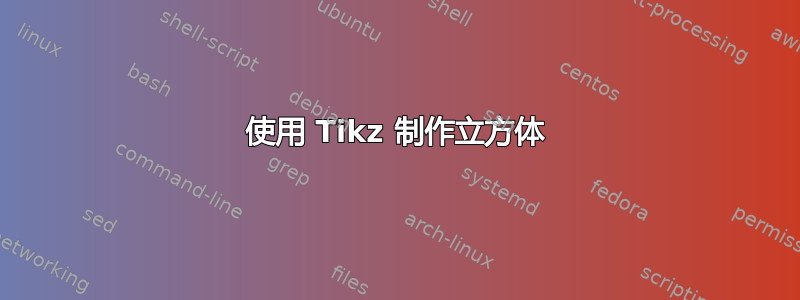
我怎样才能在乳胶上画出这样的东西:
我在尝试以“ClassicThesis 风格”进行图形装饰:
\begin{tikzpicture}[remember picture,overlay,shorten >= -10pt]
\coordinate (aux1) at ([yshift=-15pt]current page.north east);
\coordinate (aux2) at ([yshift=-410pt]current page.north east);
\coordinate (aux3) at ([xshift=-4.5cm]current page.north east);
\coordinate (aux4) at ([yshift=-150pt]current page.north east);
\begin{scope}[titlepagecolor!40,line width=12pt,rounded corners=12pt]
\draw
(aux1) -- coordinate (a)
++(225:5) --
++(-45:5.1) coordinate (b);
\draw[shorten <= -10pt]
(aux3) --
(a) --
(aux1);
\draw[opacity=0.6,titlepagecolor,shorten <= -10pt]
(b) --
++(225:2.2) --
++(-45:2.2);
\end{scope}
\draw[titlepagecolor,line width=8pt,rounded corners=8pt,shorten <= -10pt]
(aux4) --
++(225:0.8) --
++(-45:0.8);
\begin{scope}[titlepagecolor!70,line width=6pt,rounded corners=8pt]
\draw[shorten <= -10pt]
(aux2) --
++(225:3) coordinate[pos=0.45] (c) --
++(-45:3.1);
\draw
(aux2) --
(c) --
++(135:2.5) --
++(45:2.5) --
++(-45:2.5) coordinate[pos=0.3] (d);
\draw
(d) -- +(45:1);
\end{scope}
\end{tikzpicture}%
有人可以给我一个想法吗?
答案1
图形可以绘制成双线。首先用外线的颜色绘制一条非常粗的线。然后使用相同的路径将地狱蓝绘制为内线:
\documentclass{article}
\usepackage{tikz}
\usetikzlibrary{calc}
\usepackage{xcolor}
\begin{document}
\begin{tikzpicture}
\def\Unit{30pt}
\def\InnerLineWidth{8pt}
\def\OuterLineWidth{2pt}
\definecolor{OuterLineColor}{rgb}{.15, .15, .55}
\definecolor{InnerLineColor}{rgb}{.55, .85, .97}
\def\LineDrawing{%
(0, 0) coordinate (A)
\foreach \p/\a in {
B/-30, C/30, D/-30, E/30,
F/90, G/150, H/90, I/150,
J/210, K/-90, L/210%
} {
-- ++(\a:\Unit) coordinate (\p)
} -- cycle
(A)
\foreach \p in {A, B, C, D, E} {
-- ($(\p) + (-90:\Unit)$) coordinate (\p2)
}
-- (E)
\foreach \p in {E, F, G, H, I} {
-- ($(\p) + (30:\Unit)$) coordinate (\p2)
}
-- (I)
\foreach \p in {I, J, K, L, A} {
-- ($(\p) + (150:\Unit)$) coordinate (\p2)
}
-- cycle
\foreach \p in {
B, C, D,
F, G, H,
J, K, L%
} {
(\p) -- (\p2)
}
}
\draw[OuterLineColor, line width=\InnerLineWidth + 2 * \OuterLineWidth]
\LineDrawing
;
\draw[InnerLineColor, line width=\InnerLineWidth]
\LineDrawing
;
\end{tikzpicture}
\end{document}
答案2
要制作三维形状,您可以使用画布并xyz根据需要设置坐标系。默认值为x=1cm和,以下代码:y=1cmz=(-3.85mm,-3.85mm)
\coordinate (center) at (0,0);
\draw [->] (center) -- (1,0,0);
\draw [->] (center) -- (0,1,0);
\draw [->] (center) -- (0,0,1);
结果是:
可以像这样重新定义这个值:
\begin{scope}[z={(-8.66mm,-5mm)},x={(8.66mm,-5mm)}]
\coordinate (center) at (0,0);
\draw [->] (center) -- (1,0,0);
\draw [->] (center) -- (0,1,0);
\draw [->] (center) -- (0,0,1);
\end{scope}
这会导致更好的坐标系来绘制指定的图片:
现在,当使用xyzCS 时,x、y 和 z 轴将遵循之前定义的增量,从而更容易绘制外部和内部形状:
\documentclass{standalone}
\usepackage{tikz}
\usetikzlibrary{shapes.geometric,calc}
\definecolor{titlepagecolor}{RGB} {96,200,244}
\begin{document}
\begin{tikzpicture}
\coordinate (center) at (0,0);
\begin{scope}[z={(-8.66mm,-5mm)},x={(8.66mm,-5mm)},line width=2pt]
\fill[titlepagecolor!40, draw=blue!80!black] (center) ++(0,-2,0) --
++(0,0,1) --
++(-1,0,0) --
++(0,1,0) --
++(-1,0,0) --
++(0,1,0) --
++(0,0,-1) --
++(0,1,0) --
++(0,0,-1) --
++(1,0,0) --
++(0,0,-1) --
++(1,0,0) --
++(0,-1,0) --
++(1,0,0) --
++(0,-1,0) --
++(0,0,1) --
++(0,-1,0) --
++(0,0,1) -- cycle;
\fill[white, draw=blue!80!black] (center) ++(0,-0.8,0) --
++(0,0,1) --
++(-0.8,0,0) --
++(0,0.8,0) --
++(0,0,-1) --
++(0,1,0) --
++(0,0,-0.8) --
++(0.8,0,0) --
++(0,-1,0) --
++(1,0,0) --
++(0,-0.8,0) --
++(0,0,0.8) -- cycle;
\fill[white, draw=blue!80!black] (center) ++(0,-1.05,0.2) -- ++(0,0,0.6) -- ++(0,-0.7,0) -- ++(0,0,-0.6) -- cycle;
\fill[white, draw=blue!80!black] (center) ++(1,-1.05,-0.8) -- ++(0,0,0.6) -- ++(0,-0.7,0) -- ++(0,0,-0.6) -- cycle;
\end{scope}
\end{tikzpicture}
\end{document}
我没有好主意来绘制正方形,而且它有点详尽,所以我留下了一个(无聊的)方法的例子。







