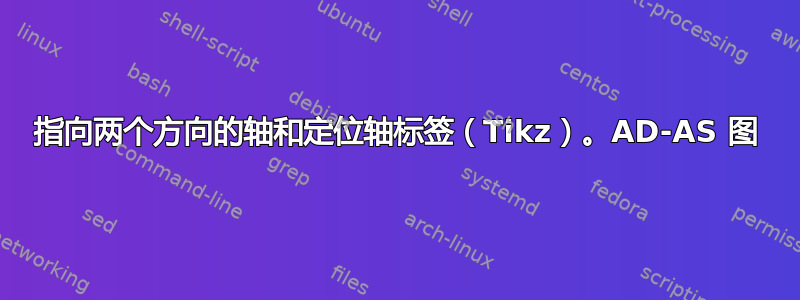
我想重现这样的图表,但我不知道如何制作如图所示的轴。有人知道怎么做吗?一个没有指向两个方向的轴的类似示例是:
% Author: Rasmus Pank Roulund
\documentclass{minimal}
\usepackage{tikz}
\usepackage{verbatim}
\begin{comment}
:Title: Intersection of
:Tags: Coordinate systems
This example shows how the ``intersection of`` mechanism of Tikz work. Notice how a horizontal
line is made from point B to allow the calculation to be done.
Caption: In a fixed exchange regime it might not be possible to reach internal balance
(full employment and price stability) and external balance (some given level of net export)
using only fiscal policy. At point B only point C and D can be reached via fiscal policy.
Only by devaluing the country is able to reach the optimum level at point A.
:Author: Rasmus Pank Roulund
\end{comment}
\usetikzlibrary{arrows}
\begin{document}
\begin{tikzpicture}[
scale=5,
axis/.style={very thick, ->, >=stealth'},
important line/.style={thick},
dashed line/.style={dashed, thin},
pile/.style={thick, ->, >=stealth', shorten <=2pt, shorten
>=2pt},
every node/.style={color=black}
]
% axis
\draw[axis] (-0.1,0) -- (1.1,0) node(xline)[right]
{$G\uparrow/T\downarrow$};
\draw[axis] (0,-0.1) -- (0,1.1) node(yline)[above] {$E$};
% Lines
\draw[important line] (.15,.15) coordinate (A) -- (.85,.85)
coordinate (B) node[right, text width=5em] {$Y^O$};
\draw[important line] (.15,.85) coordinate (C) -- (.85,.15)
coordinate (D) node[right, text width=5em] {$\mathit{NX}=x$};
% Intersection of lines
\fill[red] (intersection cs:
first line={(A) -- (B)},
second line={(C) -- (D)}) coordinate (E) circle (.4pt)
node[above,] {$A$};
% The E point is placed more or less randomly
\fill[red] (E) +(-.075cm,-.2cm) coordinate (out) circle (.4pt)
node[below left] {$B$};
% Line connecting out and ext balances
\draw [pile] (out) -- (intersection of A--B and out--[shift={(0:1pt)}]out)
coordinate (extbal);
\fill[red] (extbal) circle (.4pt) node[above] {$C$};
% line connecting out and int balances
\draw [pile] (out) -- (intersection of C--D and out--[shift={(0:1pt)}]out)
coordinate (intbal);
\fill[red] (intbal) circle (.4pt) node[above] {$D$};
% line between out og all balanced out :)
\draw[pile] (out) -- (E);
\end{tikzpicture}
\end{document}
编辑:我当前的代码是:
\usetikzlibrary{arrows}
\begin{document}
\begin{tikzpicture}[
scale=5,
axis/.style={very thick, <->, >=stealth'},
important line/.style={thick},
every node/.style={color=black}
]
% axis
\draw[axis] (0.1,0) -- (1.1,0) node(xline)[right] {$Y$};
\draw[axis] (0,0.1) -- (0,1.1) node(yline)[above] {$\pi_s$};
% Lines
\draw[important line] (.15,.15) coordinate (A) -- (.85,.85)
coordinate (B) node[right, text width=5em] {$AS$};
\draw[important line] (.15,.85) coordinate (C) -- (.85,.15)
coordinate (D) node[right, text width=5em] {$AD$};
\end{tikzpicture}
\end{document}
干杯,
解决方案:对于那些对 AD-AS 图感兴趣的人,这是我迄今为止设法实现的。我认为这相当不错:
\documentclass{minimal}
\usepackage{tikz}
\usepackage{verbatim}
\usetikzlibrary{arrows}
\begin{document}
\begin{tikzpicture}[
scale=5,
axis/.style={very thick, <->, >=stealth'},
important line/.style={thick},
every node/.style={color=black}
]
% axis
\draw[axis] (0.1,0) -- (1.1,0) node(xline)[midway,below] {$\hat{Y}$};
\draw[axis] (0,0.1) -- (0,1.1) node(yline)[midway,left] {$ \hat{\pi}_s$};
% Lines
\draw[important line] (.15,.15) coordinate (A) -- (.85,.85)
coordinate (B) node[right, text width=5em] {$AS$};
\draw[important line] (.15,.85) coordinate (C) -- (.85,.15)
coordinate (D) node[right, text width=5em] {$AD$};
%shifted IS-LM diagram
\draw[xshift=.2cm, red!52] (.15,.10) coordinate (A) -- (.85,.80)
coordinate (B) node[right, text width=5em] {$AS'$};
%arrows between intersections
\draw[->, thick, black, >=stealth']
(0.61,.59) -- (.72,.48)
node[sloped, above, midway] {$\hat{\tau}^w_S$};
\end{tikzpicture}
\end{document}
答案1
要获得两端的箭头,请使用<->而不是->。
要在箭头中间上方写标签,请使用
\draw (0,0) -- (5,0) node[midway,above]{A};
midway是 的别名pos=0.5。



