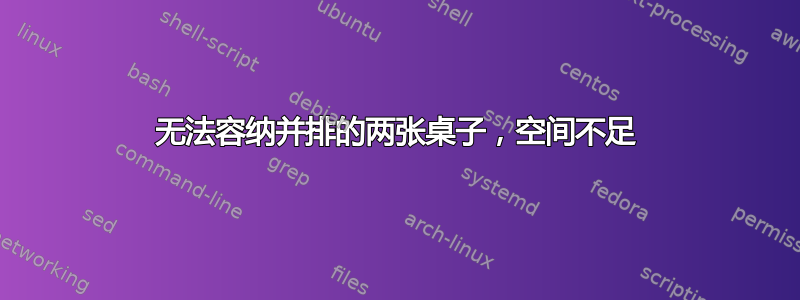
这是我的代码:
\documentclass{article}
\begin{document}
\usepackage{longtable}
\usepackage{amsfonts}
\usepackage{siunitx}
\usepackage{float}
\usepackage{subcaption}
\begin{table}[H]
\caption{\label{tabss:something}}
\begin{subtable}{.5\linewidth}
\centering
\caption{\label{tabss1:ss1}}
\begin{tabular}{|c|c|}
\hline
\textbf{Parameter} & \textbf{Value}\\
\hline
a & {\SI{51}{\ohm}}\\
\hline
b & {\SI{952}{\pico\farad}}\\
\hline
c & {\SI{952}{\pico\farad}}\\
\hline
d & {\SI{6656}{\micro\henry}}\\
\hline
e & {\SI{656}{\micro\henry}}\\
\hline
f & {\SI{55}{\micro\henry}}\\
\hline
g & {\SI{1}{\ohm}}\\
\hline
h & {\SI{1}{\ohm}}\\
\hline
\end{tabular}
\end{subtable}%
\begin{subtable}{.5\linewidth}
\centering
\caption{\label{tabss2:ss2}}
\begin{tabular}{|c|c|c|c|c|}
\hline
\multicolumn{1}{|c|}{\textit{\textbf{topic_23}}} & \multicolumn{1}{|c|}{\textit{\textbf{$topic_1$ \linebreak in \SI{}{\kilo\hertz}}}} & \multicolumn{1}{|c|}{\textit{\textbf{$ad$ \linebreak in \SI{}{\kilo\hertz}}}} & \multicolumn{1}{|c|}{\textit{\textbf{$af$}}} & \multicolumn{1}{|c|}{\textit{\textbf{$ah$}}} \\
\hline
0.1 & 11.3 & 13.75 & 170 & 149\\
\hline
0.2 & 10.3 & 15.42 & 180 & 145\\
\hline
0.3 & 9.5 & 17.62 & 184 & 135\\
\hline
0.4 & 8.8 & 20.55 & 191 & 126\\
\hline
0.5 & 8.24 & 24.66 & 198 & 115\\
\hline
0.6 & 7.71 & 30.83 & 204 & 103\\
\hline
0.7 & 7.26 & 41.09 & 211 & 89\\
\hline
0.8 & 6.86 & 61.64 & 217 & 73\\
\hline
0.9 & 6.5 & 123.26 & 223 & 52\\
\hline
1.0 & 6.17 & -- & 229 & --\\
\hline
\end{tabular}
\end{subtable}
\end{table}
\end{document}
右边的余量已经用完了。
此外,这种方法的标记效率不高。
我有这种类型的表,进一步分组了 3 次,标签也混杂在一起了。例如:table.1 在上面被称为表。下一个表将被命名为 table.3,其中再次包含两个子表。下一个表将被命名为 table.5
相反,引用应该像 table.1、table.2 然后是 table.3 我不知道为什么会发生这种情况。
答案1
这是一个解决方案,使用makecell(允许在单元格中换行并使用通用格式)并更改两个子表的宽度:
\documentclass{article}
\usepackage{array, longtable}
\usepackage{amsfonts}
\usepackage{siunitx}
\sisetup{table-number-alignment=center}
\usepackage{float}
\usepackage{subcaption}
\usepackage{showframe}%
\renewcommand\ShowFrameLinethickness{0.3pt}
\usepackage{makecell}%
\renewcommand\theadfont{\itshape\bfseries}
\begin{document}
\begin{table}[H]
\caption{\label{tabss:something}}
\begin{subtable}{.4\linewidth}
\centering
\caption{\label{tabss1:ss1}}
\begin{tabular}{|c|c|}
\hline
\textbf{Parameter} & \textbf{Value}\\
\hline
a & {\SI{51}{\ohm}}\\
\hline
b & {\SI{952}{\pico\farad}}\\
\hline
c & {\SI{952}{\pico\farad}}\\
\hline
d & {\SI{6656}{\micro\henry}}\\
\hline
e & {\SI{656}{\micro\henry}}\\
\hline
f & {\SI{55}{\micro\henry}}\\
\hline
g & {\SI{1}{\ohm}}\\
\hline
h & {\SI{1}{\ohm}}\\
\hline
\end{tabular}
\hfill
\end{subtable}%
\begin{subtable}{.6\linewidth}
\centering
\caption{\label{tabss2:ss2}}
\begin{tabular}{|c|S[table-format=2.2]|S[table-format=3.2]|*{2}{S[table-format=3.0]|}}
\hline
\thead{topic\textsubscript{23}} & {\thead{topic\textsubscript{1} \\ in \si{\kilo\hertz}}} &{ \thead{ad \\ in \si{\kilo\hertz}}} & {\thead{af}} & {\thead{ah}} \\
\hline
0.1 & 11.3 & 13.75 & 170 & 149\\
\hline
0.2 & 10.3 & 15.42 & 180 & 145\\
\hline
0.3 & 9.5 & 17.62 & 184 & 135\\
\hline
0.4 & 8.8 & 20.55 & 191 & 126\\
\hline
0.5 & 8.24 & 24.66 & 198 & 115\\
\hline
0.6 & 7.71 & 30.83 & 204 & 103\\
\hline
0.7 & 7.26 & 41.09 & 211 & 89\\
\hline
0.8 & 6.86 & 61.64 & 217 & 73\\
\hline
0.9 & 6.5 & 123.26 & 223 & 52\\
\hline
1.0 & 6.17 & {--} & 229 & {--}\\
\hline
\end{tabular}
\end{subtable}
\end{table}
\end{document}



