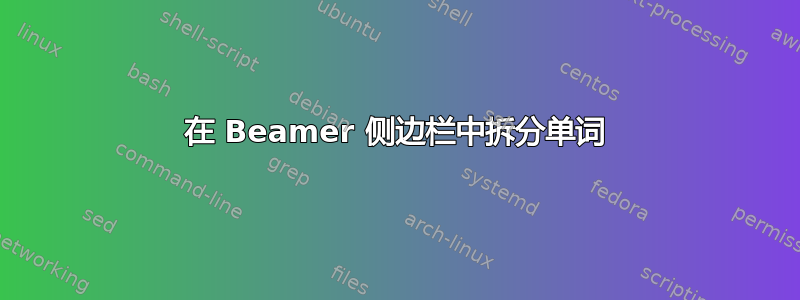
例如,在 Beamer 中使用 PaloAlto 主题时,名称由长单词组成的部分在侧边栏中似乎没有使用连字符。相反,它们超出了彩色区域,看起来不太好看。添加手动连字符似乎无法改变这种情况。有没有办法手动断开侧边栏中的部分名称,而无需明确更改标题本身(在我看来,即使...在侧边栏中看起来也会好得多)?
最小工作示例:
\documentclass[]{beamer}
\mode<presentation>{
\usetheme{PaloAlto}
\usecolortheme{seahorse}
}
\hyphenation{T-h-i-s-i-s-m-y-r-e-a-l-l-y-l-o-n-g-s-e-c-t-i-o-n-n-a-m-e}
\begin{document}
\section{Thisismyreallylongsectionname}
\begin{frame}{foo}
bar
\end{frame}
\end{document}



