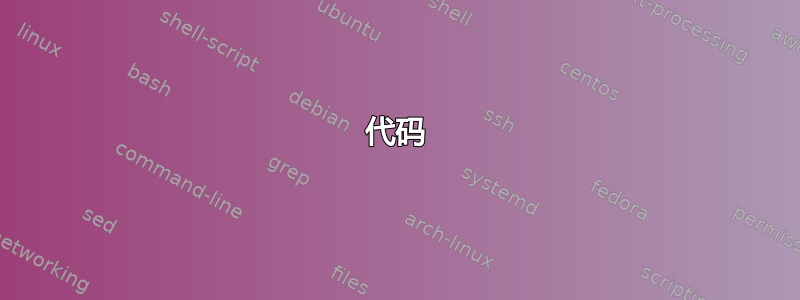
在这里我附加了代码,\\该代码会提前查看\endin是否\end{tabular}是下一个击球点。此代码隐藏在 中\noalign。 \\有代码会先查找星号,然后[查找 ,最后再调用\cr。我怀疑问题就在这里。
我不确定这是否适用:
- 忽略环境后的空格和 \par,因为
\\在表格内被改变以满足 TeX\cr(行尾回车)。
代码
查看日志输出\typeout{\noexpand\reserved@a value: \meaning\reserved@a}
\documentclass{article}
\usepackage{fontspec}
\usepackage{booktabs}
\catcode`@=11 % or \catcode"0040=11 or \makeatletter to change category code of @ to 11 and temporarily to access kernel macro \@tabularcr
\let\clone@tabularcr\@tabularcr%
\def\@tabularcr{\clone@tabularcr \mymidline}%
% Using \hline and \midrule as a model, I made my own hybrid with some extra end of tabular logic
\def\mymidline{%
\noalign{\ifnum0=`}\fi\@aboverulesep=\aboverulesep\global\@belowrulesep=\belowrulesep \futurelet
\reserved@a\@mymidline}%
\def\@mymidline{\typeout{\noexpand\reserved@a value: \meaning\reserved@a}\ifx\reserved@a\end\else% <-- Here is the value test. I need \reserved@a to eventually equal \end
\vskip\@aboverulesep%
\hrule \@height \lightrulewidth%
\vskip\@belowrulesep%
\fi
\ifnum0=`{\fi}}
\catcode`@=12 % or \catcode"0040=12 or \makeatother to restore category code of @ to 12
\begin{document}
\makeatletter
\begin{tabular}{ccc}
col1 & col2 & col3 \\
\meaning\@tabularcr & col2 & col3 \\
\meaning\\ & col2 & col3 \\
col1 & col2 & col3 \\
\meaning\clone@tabularcr & col2 & col3 \\
\end{tabular}
\makeatother
\end{document}
电流输出
期望输出
答案1
无论如何\\跳过寻找空格*你可以让它做工作并询问它是否找到了\end
这仅适用于乳胶内核,尽管也tabular可以对包进行一些名称更改。array
\documentclass{article}
\usepackage{booktabs}
\catcode`@=11 % or \catcode"0040=11 or \makeatletter to change category code of @ to 11 and temporarily to access kernel macro \@tabularcr
\def\addmyrule{\noalign{%
\vskip\@aboverulesep%
\hrule \@height \lightrulewidth%
\vskip\@belowrulesep}}
\let\old@xtabularcr\@xtabularcr
\def\@xtabularcr{%
\ifx\@let@token\end\else
\aftergroup\aftergroup\aftergroup
\aftergroup\aftergroup\aftergroup
\aftergroup
\addmyrule
\fi
\old@xtabularcr}
\catcode`@=12 % or \catcode"0040=12 or \makeatother to restore category code of @ to 12
\begin{document}
\makeatletter
\begin{tabular}{ccc}
col1 & col2 & col3 \\
\meaning\@tabularcr & col2 & col3 \\
\meaning\\ & col2 & col3 \\
col1 & col2 & col3 \\
\meaning\clone@tabularcr & col2 & col3 \\
\end{tabular}
\makeatother
\end{document}




