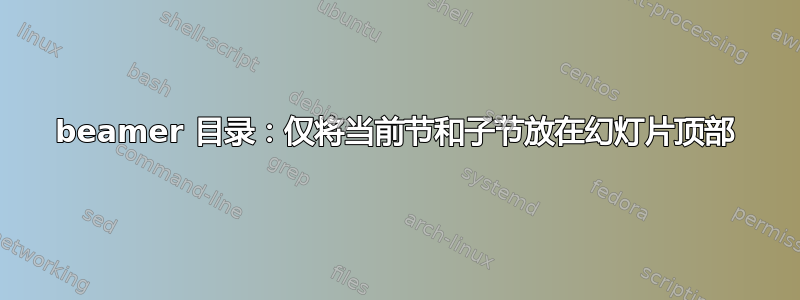
我正在编写一个相当长的投影仪,其中包含许多部分。包含各部分的目录适合放在一张幻灯片中,但是当我在每个部分显示子部分时,它会变得太长,我们看不到它。我希望在每个部分/子部分的开头仅显示该部分的目录,并在顶部对齐。
目前,当到达第 4 部分时,我得到,其中 === 代表幻灯片限制:
============
1. Section1
2. Section2
3. Section3
4. Section4
4.1 Subsection 41
===================
4.2 Subsection 42 (so it gets out of the slide)
5. Section5
我希望有:
==========
4. Section4 (aligned at the top of the slide !)
4.1 Subsection 41
4.2 Subsection 42
(free space here)
========
即使我使用sectionstyle=show/hide, subsectionstyle=show/shaded/hide,该部分的位置也会被“记住”。
谢谢!
答案1
要仅显示当前部分的目录,您可以使用
\documentclass{beamer}
\AtBeginSection{%
\begin{frame}
\tableofcontents[sections=\value{section}]
\end{frame}
}
\begin{document}
\section{sec1}
\subsection{sub1}
\frame{abc}
\section{sec2}
\subsection{sub2}
\frame{abc}
\end{document}


