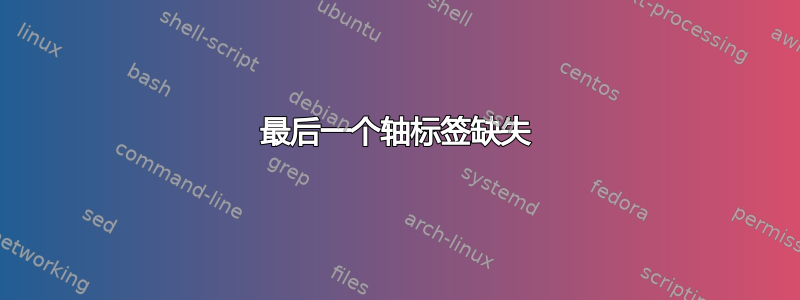
我有以下 PSTricks 代码:
\documentclass[pstricks,preview,margin=0pt]{standalone}
\usepackage{pst-plot,graphicx}
\begin{document}
\psset{linecolor=black,linewidth=1pt,arrowsize=8pt,unit=1bp}
\begin{pspicture}(-176,-176)(176,176)
% Axes
\psset{linewidth=2pt}
\psaxes[showorigin=true,xAxis=true,Dy=10,dy=25.6,Dx=32,Ox=-128](-128,-128)(-128,-128)(128,128)
\uput{0pt}[0](-160,0){{\large\itshape{L}}}
\end{pspicture}
\end{document}
运行正常。只是 y 轴上的 100 标签不见了。我该如何找回它?谢谢。
[编辑]
为了解决这个问题,我尝试将所有尺寸乘以 10 以避免小数点。但现在输出图像尺寸和文本大小太小了。
\documentclass[pstricks,preview,margin=0pt]{standalone}
\usepackage{pst-plot,graphicx}
\begin{document}
\psset{linecolor=black,linewidth=10pt,arrowsize=80pt,unit=1bp}
\begin{pspicture}(-1760,-1760)(1760,1760)
% Axes
\psset{linewidth=20pt}
\psaxes[labelFontSize=20pt,showorigin=true,xAxis=true,Dy=10,dy=256,Dx=320,Ox=-1280,ticksize=-40pt 40pt](-1280,-1280)(-1280,-1280)(1280,1280)
\uput{0pt}[0](-1600,0){{\large\itshape{L}}}
\end{pspicture}
\end{document}
答案1
答案2
使用dy=25.599
\documentclass[pstricks,preview,margin=0pt]{standalone}
\usepackage{pst-plot,graphicx}
\begin{document}
\psset{unit=1pt}
\begin{pspicture}(-176,-176)(176,176)
% Axes
\psset{linewidth=2pt}
\psaxes[Dy=10,dy=25.599,Dx=32,dx=32,Ox=-128](-128,-128)(-128,-128)(128,128)
\uput{0pt}[0](-160,0){{\large\itshape{L}}}
\end{pspicture}
\end{document}



