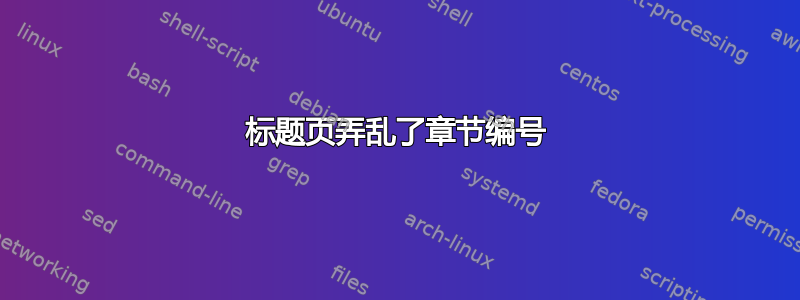
我正在尝试编辑标题页,但现在每次我这样做时,章节编号都会变得混乱(例如,Obectives 部分的编号为 0.1,而正常情况下它应该只是 1)。在下面的例子中,我甚至使用了Wikibooks 标题创建页面
\documentclass[12pt,a4paper]{report}
\usepackage[utf8]{inputenc}
\usepackage{graphicx,color}
\usepackage{graphics}
\usepackage{amsmath}
\usepackage{mathtools}
\usepackage{amssymb}
\usepackage{graphicx}
\begin{document}
\begin{titlepage}
\centering
\includegraphics[width=0.15\textwidth]{example-image-1x1}\par\vspace{1cm}
{\scshape\LARGE Columbidae University \par}
\vspace{1cm}
{\scshape\Large Final year project\par}
\vspace{1.5cm}
{\huge\bfseries Pigeons love doves\par}
\vspace{2cm}
{\Large\itshape John Birdwatch\par}
\vfill
supervised by\par
Dr.~Mark \textsc{Brown}
\vfill
\end{titlepage}
{\scriptsize blah blah blah }
\section{Objectives}
\end{document}
谢谢您的帮助。
答案1
report需要包含章节的文档。如果没有章节,您可能需要article:
\documentclass[12pt,a4paper]{article}
\usepackage[utf8]{inputenc}
\usepackage{geometry}
\usepackage{graphicx,xcolor}
\usepackage{mathtools}
\usepackage{amssymb}
\begin{document}
\begin{titlepage}
\centering
\includegraphics[width=0.15\textwidth]{example-image-1x1}\par\vspace{1cm}
{\scshape\LARGE Columbidae University \par}
\vspace{1cm}
{\scshape\Large Final year project\par}
\vspace{1.5cm}
{\huge\bfseries Pigeons love doves\par}
\vspace{2cm}
{\Large\itshape John Birdwatch\par}
\vfill
supervised by\par
Dr.~Mark \textsc{Brown}
\vfill
\end{titlepage}
{\scriptsize blah blah blah \par}
\section{Objectives}
\end{document}



