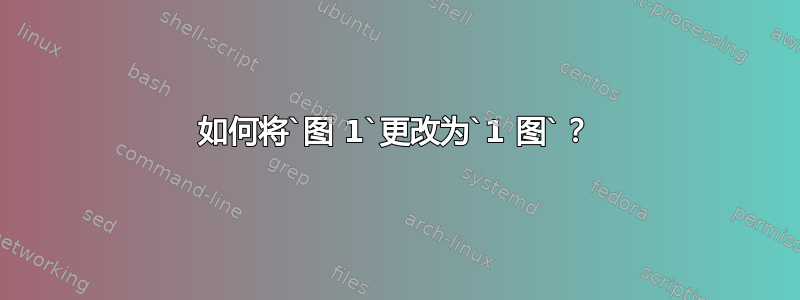
如何微调图形标题的外观以反转图形标题中的名称和编号?
我知道我可以轻松地重新定义\figurename,thefigure但我如何改变它们的顺序?
请注意以下选项:
\renewcommand{\thefigure}{S\arabic{figure} Fig}
不是一个选项,因为引用不起作用。非常感谢!
答案1
caption允许您使用 重新格式化标签配置\DeclareCaptionLabelFormat,其中#1代表标题名称/类型,以及#2编号/参考:
\documentclass{article}
\usepackage{caption}
% #1 = name, #2 = number
\DeclareCaptionLabelFormat{numname}{#2~#1}
\captionsetup[figure]{labelformat = numname}
\begin{document}
\listoffigures
See Figure~\ref{fig:figure}.
\begin{figure}
\caption{A figure caption.}
\label{fig:figure}
\end{figure}
\end{document}
答案2
无需任何包,您可以重新定义和\fnum@figure之间的布局:\figurename\thefigure
\documentclass{article}
\makeatletter
% Default
% \def\fnum@figure{\figurename\nobreakspace\thefigure}
\renewcommand{\fnum@figure}{\thefigure\nobreakspace\figurename}
\makeatother
\begin{document}
\listoffigures
See Figure~\ref{fig:figure}.
\begin{figure}
\caption{A figure caption.}
\label{fig:figure}
\end{figure}
\end{document}



