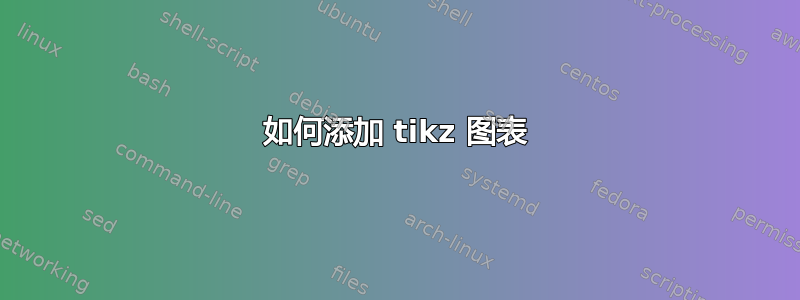
我在这个链接上在线找到了这个 LaTeX 模板https://www.sharelatex.com/templates/other/us-patent
但是,我找不到任何方法将我的 TikZ 图表添加到绘图部分。另外,我不确定如何缩放.jpg或中的图形.png。有人能帮我吗?
谢谢
答案1
如何添加 tikz 图表
将您的 tikz 图表 (
\begin{tikzpicture}...\end{tikzpicture}) 放入名为 的文件中TikzDrawing.tex。例如,将以下行\tikz\node[draw]{A};到此文件中。(这将绘制一个带有 A 的框)。
在文档开头,靠近 处添加以下几行
\begin{document}。在 ShareLaTeX 模板中,您可以将这些行添加到Drawings.tex主文档所包含的文件中。\figureDefinition{TikzDrawing} \figureExtension{tex} \figureDescription{is an example drawing created with Tikz}在专利正文中,使用以下图片
\referencePatentFigure{TikzDrawing}
如何缩放 pdf/png/jpg 图形
您必须将以下定义添加到您的序言中(即\documentclass[...]{...}和之间\begin{document})。
\documentclass[english]{uspatent}
\makeatletter
\def\figureOptions#1{%
\expandafter\ifx\csname anofigoptions \the\@annotationfigurenumber\endcsname\relax
\expandafter\def\csname anofigoptions \the\@annotationfigurenumber\endcsname{#1}
\else
\message{error while assigning option(s) ``#1'' to annotation figure number
``\the\@annotationfigurenumber'' - it was already defined as
``\annotationListFigureOptions{\the\@annotationfigurenumber}''.}\fi}
\def\annotationListFigureOptions#1{\csname anofigoptions #1\endcsname}
\def\showfigureincgraphics#1#2#3{%
\begin{figure}[!ht]
\centering
\edef\options{\annotationListFigureOptions{\csname fignum#1 \endcsname}}%
\expandafter\includegraphics\expandafter[\options]{#1.#2}\par
\figureReference{#1}~~#3 \par
\end{figure}
}
\expandafter\let\csname showfigure unk\endcsname\showfigureincgraphics
\expandafter\let\csname showfigure pdf\endcsname\showfigureincgraphics
\makeatother
\begin{document}
现在,您可以通过在(或您有图像定义的任何位置)\includegraphics添加如下行来加载所有带有可接受扩展名的图像。Drawings.tex
\figureDefinition{example-image}
\figureExtension{jpg}
\figureDescription{is an example jpg image with options}
\figureOptions{scale=0.5}
\figureDefinition{example-image-a}
\figureExtension{png}
\figureDescription{is an example png image with options}
\figureOptions{scale=0.5}
\figureDefinition{example-image-b}
\figureExtension{pdf}
\figureDescription{is an example pdf image with options}
\figureOptions{scale=0.5}
如果我们将这些行添加到模板附带的示例文档中,我们将得到以下输出;参见图 3、4 和 5。







