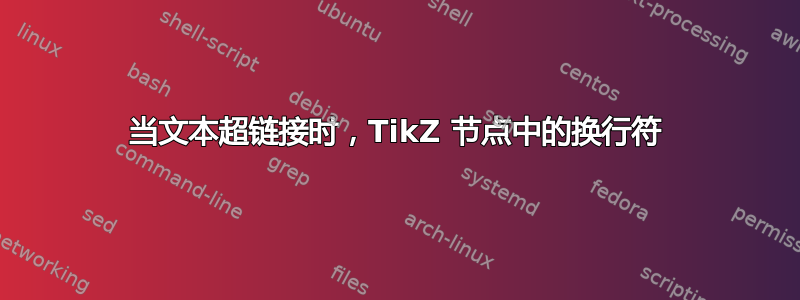
hyperref标题是不言自明的。当文本是(在本例中是电子邮件地址)时,我想在 TikZ 节点中引入换行符。
align我知道我可以使用选项和在节点中引入换行符\\,但是当文本时hyperref,这会出现错误。
我尝试过这个text width选项,但是在很多情况下它会产生未满警告,而且我无法解决它......
这是我的 MWE:
\documentclass{article}
\usepackage{tikz}
\usetikzlibrary{calc,positioning}
\usepackage{hyperref}
\hypersetup{pdfborder = {0 0 0}}
\begin{document}
\begin{tikzpicture}[every node/.style={inner sep=0,outer sep=0, fill=yellow}]
\node[anchor=east, align=right] (A) at (0,0) {I can split normal text\\
into two lines};
\node[below=1cm of A.south east, anchor=north east] (B) {\href{mailto:complete\[email protected]}{complete\[email protected]}};%I WANT TO SPLIT THIS TOO, AFTER THE @
\node[below=1cm of B.south east, anchor=north east] (C) {\href{mailto:[email protected]}{[email protected]}};%AND THIS IN THE SAME WAY
%\node[below=1cm of C.south east, anchor=south east, align=right] (D) {\href{mailto:complete\[email protected]}{complete\_name\\
%@longaddress.com}}; %IF I USE align=right AND \\ AS ABOVE, I GET ERROR
\node[below=1cm of C.south east, anchor=north east, text width=2.8cm, align=right] (D) {\href{mailto:complete\[email protected]}{complete\_name\\
@longaddress.com}}; %WITH text width WORKS OK FOR THIS CASE, BUT FOR OTHERS I GET UNDERFULL
\node[below=1cm of D.south east, anchor=north east, text width=2.8cm, align=right] (E) {\href{mailto:[email protected]}{name\\
@longaddress.com}};%UNDERFULL, IS THERE A WAY I CAN SPLIT THIS TEXT WITHOUT WARNINGS?
\end{tikzpicture}
\end{document}
它产生了所需的视觉输出,但在最后一个节点中出现了 UNDERFULL 警告,我想将其删除。有什么建议吗?
答案1
tabular按照建议的那样在 a 内设置显示的文本TikZ 节点中的手动/自动换行和文本对齐:
\documentclass{article}
\usepackage{tikz}
\usetikzlibrary{calc,positioning}
\usepackage{hyperref}
\hypersetup{pdfborder = {0 0 0}}
\begin{document}
\begin{tikzpicture}[every node/.style={inner sep=0,outer sep=0, fill=yellow}]
\node[anchor=east, align=right] (A) at (0,0) {I can split normal text \\
into two lines};
\node[below=1cm of A.south east, anchor=north east] (B)
{\href{mailto:complete\[email protected]}{%
\begin{tabular}{@{}l@{}}
complete\_name@ \\
longaddress.com
\end{tabular}}};
\end{tikzpicture}
\end{document}
您可以修改列规范以获得不同的对齐方式。




