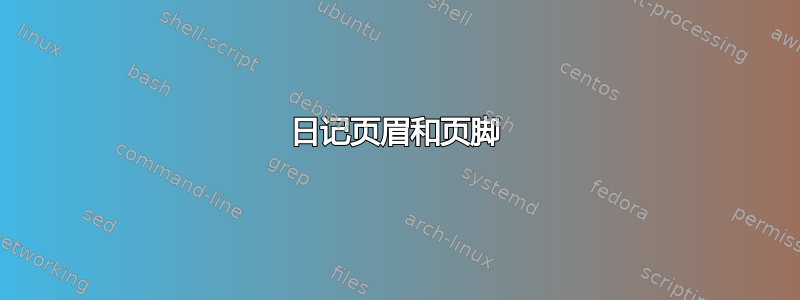
我正在使用标准文章文档,我想形成如图所示的模板。我该怎么做?谢谢。
编辑。\hspace{-6.5mm}我已经形成了以下内容,但这里的标题页出现在第二个新页面上。如果您能帮助我替换为更好的替代方案,我将非常高兴。
\documentclass[a4paper,12pt]{article}
\newcommand\blfootnote[1]{%
\begingroup
\renewcommand\thefootnote{}\footnote{#1}%
\addtocounter{footnote}{-1}%
\endgroup
}
\AtBeginDocument{{\noindent\small Journal Name\\
Vol. \textbf{X} (year), No. X, pp. XXX--XXX.}}
\AtEndDocument{{\noindent\small Author 1: Address 1.\\
E-mail: [email protected]\\
Author 2: Address 2.\\
E-mail: [email protected]}}
\title{Article Title}
\author{Author 1 and Author 2}
\date{\today}
\begin{document}
\blfootnote{\hspace{-6.5mm}Received Date 1 and in revised form Date 2.\\
AMS Subject Classification: Cls 1, Cls 2.\\
Key words and phrases: Keyword 1, keyword 2.}
\maketitle
\begin{abstract}
\textellipsis
\end{abstract}
\section{Introduction}
\textellipsis
\end{document}
答案1
\documentclass[a4paper,12pt]{article}
\makeatletter
\newcommand{\ps@titlepage}{\let\@mkboth\@gobbletwo
\def\@oddhead{\vbox to\z@{\kern-\topmargin\kern-.5in
\hbox{\begin{tabular}{l}
Journal Name\\
Vol.~\textbf{X} (year), No.~X, pp.~XXX--XXX.
\end{tabular}\hfil}\vss}}%
\let\@evenhead\@oddhead%
\def\@oddfoot{}%
\let\@evenfoot\@oddfoot}
\newcommand{\AMSclass}[1]{\gdef\@AMSclass{#1}}
\newcommand{\keywords}[1]{\gdef\@keywords{#1}}
\def\@AMSclass{}
\def\@keywords{}
\let\ori@maketitle\maketitle
\def\maketitle{\ori@maketitle\thispagestyle{titlepage}}
\let\ori@endabstract\endabstract
\def\endabstract{\par\bigskip%
\ifx\@AMSclass\empty\else
\textit{AMS classification:} \@AMSclass.\par
\fi
\ifx\@keywords\empty\else
\textit{Keywords and phrases:} \@keywords.\par
\fi
\ori@endabstract}
\makeatother
\title{Article Title\thanks{%
Received Date 1 and in revised form Date 2.}}
\author{Author 1 and Author 2}
\date{\today}
\AMSclass{Cls 1, Cls 2}
\keywords{Keyword 1, keyword 2}
\begin{document}
\maketitle
\begin{abstract}
\textellipsis
\end{abstract}
\end{document}



