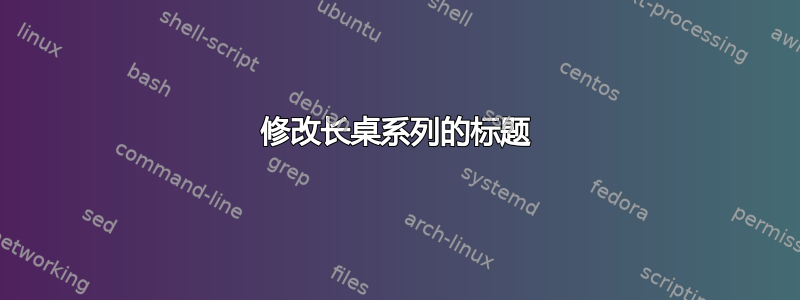
我需要创建一本统计表格的书:
表 1:“标题文字”
表 2a:“标题文本”
表 2b:“标题文本”
表 3:“标题文字”
...
有没有简单的解决办法?我正在使用 Komascript ( scrbook) 和longtable。
答案1
如果只是一次性的,你不需要定义任何特定的计数器
\begin{longtable}..
\caption{caption of table 1}
\end{longtable}
然后
\renewcommand\thetable{\arabic{table}a}
\begin{longtable}..
\caption{caption of table 2a}
\end{longtable}
\addtocounter{table}{-1}
\renewcommand\thetable{\arabic{table}b}
\begin{longtable}..
\caption{caption of table 2b}
\end{longtable}
\renewcommand\thetable{\arabic{table}}
\begin{longtable}..
\caption{caption of table 3}
\end{longtable}
答案2
感谢您提供这个简洁的示例(答案 1)。我尝试了一些接近但更复杂的东西:
\begin{longtable}.. \caption{caption of table 1} \end{longtable}
\addtocounter{table}{-1} \renewcommand{\thetable}{2\alph{table}}
\begin{longtable}.. \caption{caption of table 2a} \end{longtable}
\begin{longtable}.. \caption{caption of table 2b} \end{longtable}
\addtocounter{table}{2} \renewcommand{\thetable}{\arabic{table}}
\begin{longtable}.. \caption{caption of table 3} \end{longtable}
虽然这种方法可行,但当它位于书中更深的章节时,会造成一些混乱并产生问题(例如,如果第一个表格是第 10 个表格,而我想单独编译该章节,则会出错)。这就是为什么第一个答案更清晰的原因。


