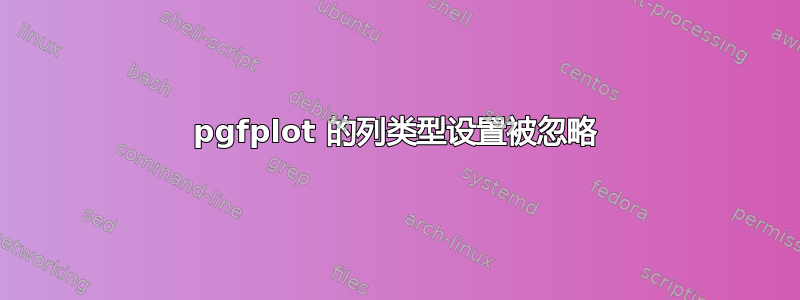
我有一个.txt包含表格的文件。我用 将其包含在 LaTeX 中pgfplot。然后我想忽略文件的标题并添加新的列名等。这有点困难,因为名称有点长。但当我在处理表格时,它终于成功了。我得到了一个包含数据的表格,它适合页面并以正确的方式划分了单词。然后我再次编译它......从那时起我的column type设置被完全忽略,表格对于页面来说太大了。虽然我什么都没做。它看起来像这样:
我不知道从一秒到另一秒出了什么问题。我已经尝试过重新启动、另一个版本的编译等。我真的很困惑。有人知道吗?这是我的代码:
\usepackage{pgfplotstable}
\pgfplotsset{compat=1.8}
\begin{table}[h!]
\caption{In dieser Tabelle sind die Beugungsordnungen, die Lage der Minima in px dargestellt. Weiterhin sind die nach obigen Formeln die berechneten Werte für den Betrag des Abstandes zwischen den Minima und dem Hauptmaximum in px, der gleiche Abstand in m und der Beugungswinkel $\Theta$ und die dazugehörigen Sinus-Werte eingetragen.}
\begin{center}
%%% Code from Dr. Christian ------ for not using headers.----------------------
\pgfkeysifdefined{/pgfplots/table/output empty row/.@cmd}{
% upcoming releases offer this more convenient option:
\pgfplotstableset{
empty header/.style={
every head row/.style={output empty row},
}
}
}{
% versions up to and including 1.5.1 need this:
\pgfplotstableset{
empty header/.style={
typeset cell/.append code={%
\ifnum\pgfplotstablerow=-1 %
\pgfkeyssetvalue{/pgfplots/table/@cell content}{}%
\fi
}
}
}
}
\pgfplotstabletypeset[col sep=space,empty header,
%begin table=\bgroup\small\setlength{\tabcolsep}{3pt}\begin{longtable},
%end table=\end{longtable}\egroup,
col sep=space,
columns/0/.style={column type={p{1cm}}},
columns/1/.style={ column type={p{1,8cm}}},
columns/2/.style={column type={p{2,7cm}}},
columns/3/.style={column type={p{2,5cm}}},
columns/4/.style={column type={p{1,6cm}}},
columns/5/.style={column type={p{1,5cm}}},
%column type=l,
every head row/.append style={before row={%
\toprule
n Mininum & Lage der Min. in $px$ & Betrag Abstand Min. zum Hauptmax. in $px$ & Betrag Abstand $x_{n}$ zum Hauptmax. in $m$ & Beugungs- winkel $\Theta$ in $rad$ &sin$\Theta_{n}$\\\toprule
},
after row=\midrule,
},
every last row/.style={
after row=\bottomrule}
]{CalcPlot/tabledata2.txt}
\end{center}
\end{table}



