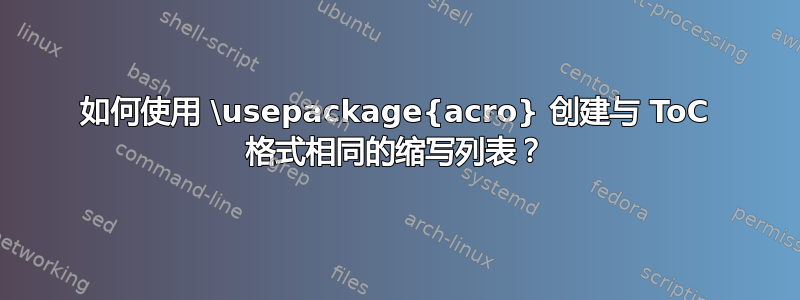
我正在使用该acro包处理缩写。我已阅读该acro包的文档,但无法实现我想要的功能。
在序言中,我定义了文中要使用的所有缩写,我用 \ac{acronym_name} 来调用它们。我一直在尝试创建技巧来完成这项工作,并且已经取得了以下进展:
\documentclass[12pt]{article}
\usepackage[english]{babel}
%%%%%%%%%%%Page Format%%%%%%%%%%%%%%%%
\usepackage[letterpaper,left=1.5in,right=1.0in,top=1.0in,bottom=1.0in]{geometry}
%%%%%%%%%%%%%%%%%%%%%%%%%%%%%%%%%%%%
%%%%%%%%%%%Line Spacing%%%%%%%%%%%%%%%%
\usepackage{setspace}
%%%%%%%%%%%%%%%%%%%%%%%%%%%%%%%%%%%%
%%%%%%%%%%%ToC and LoF%%%%%%%%%%%%%%%%
\usepackage{tocloft}
%%%%%%%%%%%%%%%%%%%%%%%%%%%%%%%%%%%%
%%%%%%%%%%%%%%Enumarate%%%%%%%%%%%%%%
%\usepackage{enumerate}
\usepackage[inline]{enumitem}
%%%%%%%%%%%%%%%%%%%%%%%%%%%%%%%%%%%%
%%%%%%%%%%%%Acronyms%%%%%%%%%%%%%%%%%
\usepackage{acro}
%%%%%%%%%%%%%%%%%%%%%%%%%%%%%%%%%%%%
%%%%%%%%%%%%Page Numbering%%%%%%%%%%%%
\usepackage{fancyhdr}
\pagestyle{fancy}
\fancyhf{}
\renewcommand{\headrulewidth}{0pt}
\fancyhead[R]{\thepage}
%%%%%%%%%%%%%%%%%%%%%%%%%%%%%%%%%%%%
%%%%%%%%%%%Define main matter%%%%%%%%%%%
\makeatletter
\newif\if@mainmatter \@mainmattertrue
\newcommand\frontmatter{%
\cleardoublepage
\@mainmatterfalse
\pagenumbering{roman}}
\newcommand\mainmatter{%
\cleardoublepage
\@mainmattertrue
\pagenumbering{arabic}}
\makeatother
%%%%%%%%%%%%%%%%%%%%%%%%%%%%%%%%%%%%
%%%%%%%%%%%%%%%Acronyms%%%%%%%%%%%%%%
% probably a good idea for the nomenclature entries:
\acsetup{first-style=short,list-style=lof}
% class `abbrev': abbreviations:
\DeclareAcronym{bz}{
short = BZ,
long = Bienstock-Zuckerberg Algorithm ,
class = abbrev,
extra = \dotfill
}
%%%%%%%%%%%%%%%%%%%%%%%%%%%%%%%%%%%%%%%%%
\begin{document}
\pagenumbering{roman}
\newpage
\tableofcontents
\newpage
\addcontentsline{toc}{section}{List of Abbreviations}
\makeatletter
\renewcommand \dotfill {\leavevmode \cleaders \hb@xt@ .7em{\hss .\hss }\hfill \kern \z@}
\makeatother
\newlist{acronyms}{description}{1}
\newcommand*\adddots[1]{\dotfill}
\setlist[acronyms]{labelwidth = 0em,leftmargin = 1.8em,noitemsep,itemindent = 0pt,font=\normalfont}
\DeclareAcroListStyle{mystyle}{list}{list = acronyms, reverse=true }
\acsetup{list-style = mystyle, list-name={List of Abbreviations}}
\printacronyms[include-classes=abbrev]
\newpage
%%%%%%%%%%%%%%%%%%Body%%%%%%%%%%%%%%%%
\section{Methodology}
\ac{bz}
\newpage
\subsection{A} A
\newpage
\subsection{B} B
\newpage
\subsection{C} C
\newpage
\section{Results}
Results
\newpage
\subsection{A} A
\newpage
\subsection{B} B
\newpage
\subsection{C} C
\newpage
\section{Discussion}
Discussion
\newpage
\subsection{A} A
\newpage
\subsection{B} B
\newpage
\subsection{C} C
\newpage
\end{document}
但我实际上想要的是将缩写的长格式放在缩写列表的左侧。我还想用虚线将其链接到缩写(就像目录一样,但我不需要文本中出现缩写的页面)。我的虚线有点差距在一开始的时候。
有什么帮助吗?
谢谢!



