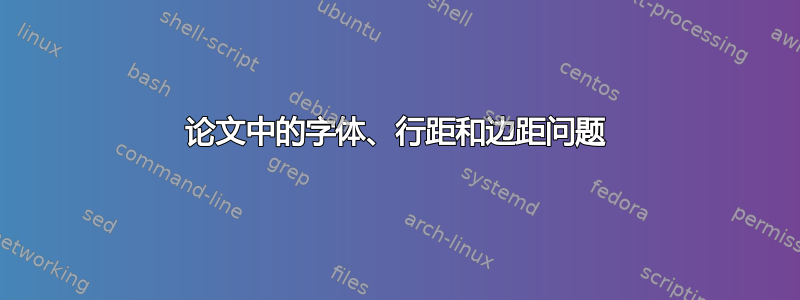
我有以下主要论文 tex 文件:
\documentclass[12pt,a4paper,twoside]{report}
\setlength{\textwidth}{16cm}
\setlength{\oddsidemargin}{0pt}
\setlength{\evensidemargin}{0pt}
\setlength{\parskip}{3mm}
\setlength{\parindent}{0mm}
\input{preamble.tex}
\allowdisplaybreaks % allow page breaks
\begin{document}
\begin{titlepage}
\begin{center}
\includegraphics[width=0.70\textwidth]{logo} \\[2cm]
{ \large \bfseries Perfect Triangles : Rational points on Elliptic Curves }\\
Shahrina Ismail \\
\{B.Sc, M.Sc\} \\[7cm]
{\em A thesis submitted for the degree of Doctor of Philosophy at\\
The University of Queensland in 2017} \\
School of Mathematics and Physics
\end{center}
\end{titlepage}
\pagenumbering{roman}
\begin{abstract}
\doublespacing
A Heron triangle is a triangle \\
\end{abstract}
\onehalfspacing
\input{UQPreliminary.tex}
\tableofcontents
\listoffigures
\listoftables
\newpage
\pagenumbering{arabic}
\onehalfspacing
\chapter{Introduction}
\input{chapters/Introduction}
\onehalfspacing
\chapter{Background and Methodology}\label{chap:2}
\input{chapters/chapter2}
\onehalfspacing
\chapter{Values of $\delta(\mu)$}\label{chap:3}
\input{chapters/chapter3}
\onehalfspacing
\chapter{\textbf{$\mu \in Y=\{-1,0,3 \}$}}\label{chap:4}
\input{chapters/chapter4}
\onehalfspacing
\chapter{Existence of a Suitable Pair \textbf{$(M,k_0)$}}\label{chap:5}
\input{chapters/chapter5}
\onehalfspacing
%\cleardoublepage
\phantomsection
\addcontentsline{toc}{chapter}{Bibliography}
\bibliographystyle{plain}
\bibliography{reference}
\end{document}
研究生院告知我,\input{UQPreliminary.tex}包含大学规定的初始页面的“ ”不符合他们的要求。
\onehalfspacing首先,他们说当我在“ ”上方明确放置“ ”命令时,它仍然不是 1.5 倍间距\input{UQPreliminary.tex}。但是根据他们的说法,事实并非如此。他们说我需要在论文中使用 Arial 或 Times New Roman 作为字体类型。所以我使用了“
\usepackage{mathptmx}”,它确实将初始页面更改为 Times New Roman,不幸的是,这弄乱了我在论文中使用的所有数学符号,例如\mathcal{S}现在是一个不同的符号。有什么方法可以解决这个问题吗?或者有什么建议可以告诉我处理这个问题的最佳方法,以确保论文使用 Arial 或 Times New Roman 字体,但不会弄乱我拥有的数学符号。另一个问题与页边距有关。整篇论文的页边距应一致为 20 毫米。我该如何设置?
谢谢。
答案1
- 也许他们的意思是“Microsoft Word 1.5 间距”,你可以通过 \setstretch{1.5} 获得。
mathptmx被认为已过时。建议使用软件包newtxtext和来替代newtxmath。您将不会获得真正的 Times New Roman,而是获得一些 Times 克隆。这取决于他们有多挑剔,这是否可以接受。
或者您可以尝试使用lualatex或xelatex和fontspec您可以使用真实字体。但这可能会与您使用的其他软件包发生冲突。您可能仍需要使用newtxmath数学。然后您必须使用fontspec选项no-math。
您不喜欢的数学符号可以用 来更改\DeclareMathSymbol。
- 对于边距,使用 \usepackage{margin=20mm]{geometry}。您可能还想设置一些其他参数。


