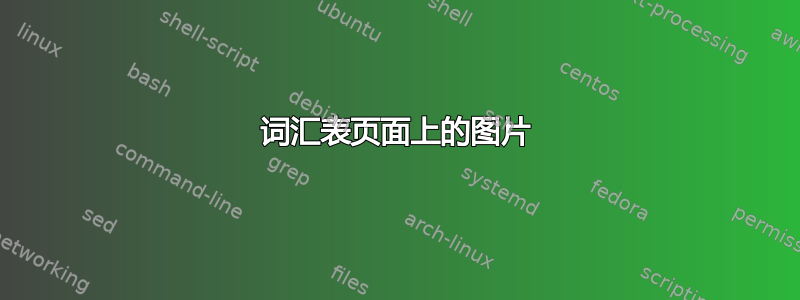
问题:如何将图像插入词汇表(而不是单个词汇表条目)。
各种条目指的是图像的各个部分。它应该出现在词汇表其中一页的顶部(最好是第二页)。
我尝试使用\newcommand但不幸的是图像没有出现在词汇表中。
\newcommand\fovimage{\begin{figure}[t]
\centering
\def\svgwidth{\columnwidth}
\input{../images/FOV-Swath.pdf_tex}
\caption{Visualization of Field of View and swath width of the satellite}
\label{fig:fov-swath}
\end{figure}}
\newglossaryentry{fov}{%
name = {Field of View},%
description = {(FOV) (see \autoref{fig:fov-swath})is ... \fovimage}
}
我的示例代码:
\documentclass{book}
\usepackage[nopostdot]{glossaries}
\makeglossaries
\usepackage{graphicx}
\newglossaryentry{fov}{%
name = {Field of View},%
description = {(FOV) (see \autoref{fig:fov-swath})%
is the conical region that intersects the visible...}
}
\begin{document}
Some camera has some \gls{fov} that allows to...
\printglossary
\end{document}
图片代码:
\begin{figure}[t]
\centering
\def\svgwidth{\columnwidth}
\input{../images/FOV-Swath.pdf_tex}
\caption{Visualization of Field of View and swath width of the satellite}
\label{fig:fov-swath}
\end{figure}
答案1
解决方案是使用\setglossarypreamble{content}
[t]如果使用,图像会显示在第二页,并且更改图像定位以将[h]其设置在标题下方Glossary。
最终的代码如下所示:
\documentclass{book}
\usepackage[nopostdot]{glossaries}
\usepackage[demo]{graphicx}
\usepackage{lipsum}
\makeglossaries
\newglossaryentry{foo}{%
name = {Foo},%
description = {(Foo) (see Figure \ref{fig:foo})%
\lipsum[1-10]}
}
\begin{document}
Lorem ipsum dolor sit \gls{foo} bar...
\newcommand\floatimage{
\begin{figure}[t]
\centering
\includegraphics[]{}
\caption{Image caption}
\label{fig:foo}
\end{figure}
}
\setglossarypreamble{\floatimage}
\printglossary
\end{document}


