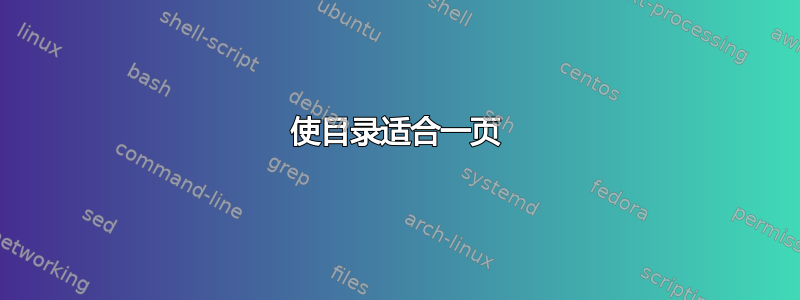
我的目录无法放在一页上,两个章节转到一个新页面,而页面的其余部分是空的,有什么办法可以解决这个问题吗?
答案1
使用这我的旧答案(定义\fitbox宏 - 它的名称应该是不言自明的)你可以这样做:
\makeatletter
\let\oldtableofcontents\tableofcontents
\renewcommand\tableofcontents{%
\begingroup
\@fileswfalse
\fitbox\textheight{\oldtableofcontents}
\endgroup
\if@filesw
\expandafter\newwrite\csname tf@toc\endcsname
\immediate\openout \csname tf@toc\endcsname \jobname.toc\relax
\fi
}
\makeatother
完整示例
\documentclass{article}
\usepackage{lipsum}
\renewcommand{\rmdefault}{ppl}
\usepackage[T1]{fontenc}
\usepackage{microtype}
\usepackage{fp,graphicx}
\setlength\unitlength{1cm}
\makeatletter
\def\accur@cy{0.999}
\newcommand{\fitbox}[3][\textwidth]{%
\@tempdima#2
\edef\@wd{\strip@pt\dimexpr#1\relax}
\def\r@tio{1}
\@temptokena={\scalebox{\r@tio}{\parbox{\@wd pt}{{#3}}}}
\setbox0=\vbox{\the\@temptokena}
\@tempdimb=\dimexpr\ht0+\dp0\relax
\FPdiv\r@tio{\strip@pt\@tempdima}{\strip@pt\@tempdimb}
\FProot\r@tio{\r@tio}{2}
\FPdiv\@wd{\@wd}{\r@tio}
\fitbox@adjust
\setbox0=\vbox{\the\@temptokena}
\box0
}
\newcommand{\fitbox@adjust}{%
\@tempcnta\z@
\def\rel@rror@rec{0}
\fitbox@adjust@
}
\newcommand{\fitbox@adjust@}{%
\advance\@tempcnta by 1
\ifnum\@tempcnta<10
\FPiflt\rel@rror@rec\accur@cy
\setbox0=\vbox{\the\@temptokena}
\@tempdimb=\dimexpr\ht0+\dp0\relax
\FPdiv\rel@rror@rec{\strip@pt\@tempdimb}{\strip@pt\@tempdima}
\FPdiv\r@tio{\r@tio}{\rel@rror@rec}
\FPmul\@wd{\@wd}{\rel@rror@rec}
\fitbox@adjust@
\fi
\fi
}
\let\oldtableofcontents\tableofcontents
\renewcommand\tableofcontents{%
\begingroup
\@fileswfalse
\fitbox\textheight{\oldtableofcontents}
\endgroup
\if@filesw
\expandafter\newwrite\csname tf@toc\endcsname
\immediate\openout \csname tf@toc\endcsname \jobname.toc\relax
\fi
}
\makeatother
\begin{document}
\tableofcontents
\section{hello world}
\section{hello world}
\section{hello world}
\section{hello world}
\section{hello world}
\section{hello world}
\section{hello world}
\section{hello world}
\section{hello world}
\section{hello world}
\section{hello world}
\section{hello world}
\section{hello world}
\section{hello world}
\section{hello world}
\section{hello world}
\section{hello world}
\section{hello world}
\section{hello world}
\section{hello world}
\section{hello world}
\section{hello world}
\section{hello world}
\section{hello world}
\section{hello world}
\section{hello world}
\end{document}
输出
前
后
答案2
您可以减少空间设置前目录中每个章节的标题。默认值为1em。可以使用tocloft
\usepackage{tocloft}
\setlength{\cftbeforechapskip}{0.8em}
或通过etoolbox修补
\usepackage{etoolbox}
\makeatletter
% \patchcmd{<cmd>}{<search>}{<replace>}{<success>}{<failure>}
\patchcmd{\l@chapter}{1.0em}{0.8em}{}{}
\makeatother
这是一个简单的例子:
\documentclass{report}
\usepackage[a5paper]{geometry}
\usepackage{tocloft}
\setlength{\cftbeforechapskip}{0.8em}
\begin{document}
\tableofcontents
\chapter{First chapter}
\chapter{Second chapter}
\chapter{Third chapter}
\chapter{Fourth chapter}
\chapter{Fifth chapter}
\chapter{Sixth chapter}
\chapter{Seventh chapter}
\chapter{Eighth chapter}
\chapter{Ninth chapter}
\chapter{Tenth chapter}
\chapter{Eleventh chapter}
\chapter{Twelfth chapter}
\chapter{Thirteenth chapter}
\chapter{Fourteenth chapter}
\end{document}
更新前:
更新后:
您可以微调调整后的间距,使其适合您的设置。例如,如果您在目录中也有部分,您可能不想调整 的值\cftbeforechapskip太多,也许还想调整\cftbeforesecskip。
以上内容适用于book和report文档类。如果您使用memoir,您可以执行与提供的操作类似的操作tocloft。在序言中,调整\cftbeforechapterskip:
\documentclass[...]{memoir}
\setlength{\cftbeforechapterskip}{0.8em}% Change to suit your needs...
...
答案3
考虑这个 MWE 重现该问题:
\documentclass[oneside]{book}
\usepackage{tikz,lipsum} % for dummy text loop
\begin{document}
\tableofcontents
\foreach \x in {1,2,...,21} {\chapter{blabla\x} \lipsum[\x]}
\end{document}
为了与本书的其余部分保持一致,我会避免改变布局(边距和/或标题周围的空间\enlargethispage{}等)或调整包含目录的框的大小,因为这可能会产生非标准字体大小(不会在本书的其余部分使用)。
我的建议更简单:使用较小的标准字体(例如 \footnotesize),稍微减少行间距(例如 \linespread{.85}),或者混合两种方法以实现更微妙的样式变化:
\documentclass[oneside]{book}
\usepackage{tikz,lipsum} % for dummy text loop
\begin{document}
{\linespread{.95}\small\tableofcontents}
\foreach \x in {1,2,...,21} {\chapter{blabla\x} \lipsum[\x]}
\end{document}








