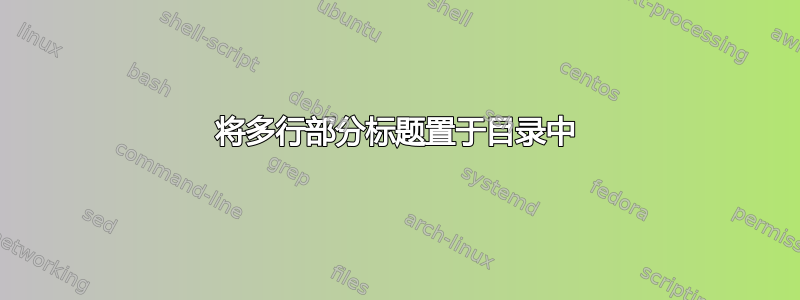
我被难住了。如何让多行部分标题在目录中居中?
\documentclass[a4paper,12pt,openright]{book}
\usepackage{tocloft}% toc spacing and ragged right (below)
\cftpagenumbersoff{part}
\renewcommand{\cfttoctitlefont}{\hfill\Large}
\renewcommand{\cftaftertoctitle}{\hfill}
\begin{document}
\tableofcontents
\chapter{Chapter 1}
\chapter{Chapter 2}
\part{A moderately long part title}
\chapter{Chapter 3}
\chapter{Chapter 4}
\chapter{Chapter 5}
\part{A Very very very long part title which runs over multiple lines in the table of contents}
\chapter{Chapter 6}
\chapter{Chapter 7}
\chapter{Chapter 8}
\end{document}
理想情况下,我希望目录的布局如下:
Contents
引言.................................................................................................................................................................................................1
Part I A moderately long part title第 2 章 ...................................................................................................................................................................................... 10
- 第 3 章 ...................................................................................................................................................................................... 20
第 4 章 ...................................................................................................................................................................................... 30
Part II A Very very very long part title which runs over multiple lines in the table of contents第 5 章 ...................................................................................................................................................................................... 40
- 第 6 章 ...................................................................................................................................................................................... 50
如果之前已经问过这个问题,我很抱歉,但我已经花了几个小时尝试寻找解决方案,但无济于事。
答案1
在我看来,使用补丁\@part比使用命令更容易tocloft。
\documentclass[a4paper,12pt,openright]{book}
\usepackage{xpatch}
\usepackage{tocloft}% toc spacing and ragged right (below)
%\cftpagenumbersoff{part}
\makeatletter
\xpatchcmd{\@part}{%
\addcontentsline{toc}{part}{\thepart\hspace{1em}#1}%
}{%
% Rather use an `\addcontentsline` to get rid off the restrictions of `\contentsline` etc.
\addtocontents{toc}{\begingroup\Large \mdseries\protect\centering\partname\ \thepart\par\large\protect\centering#1\par\endgroup}
}{}{}
\makeatother
\renewcommand{\cfttoctitlefont}{\hfill\Large}
\renewcommand{\cftaftertoctitle}{\hfill}
\begin{document}
\tableofcontents
\chapter{Chapter 1}
\chapter{Chapter 2}
\part{A moderately long part title}
\chapter{Chapter 3}
\chapter{Chapter 4}
\chapter{Chapter 5}
\part{A Very very very long part title which runs over multiple lines in the table of contents}
\chapter{Chapter 6}
\chapter{Chapter 7}
\chapter{Chapter 8}
\end{document}
不同的设置\parbox
\documentclass[a4paper,12pt,openright]{book}
\usepackage{xpatch}
\usepackage{tocloft}% toc spacing and ragged right (below)
\DeclareRobustCommand{\wrapmytitles}[1]{%
\leavevmode
\centering
\parbox{0.7\linewidth}{\centering #1}%
}
\makeatletter
\xpatchcmd{\@part}{%
\addcontentsline{toc}{part}{\thepart\hspace{1em}#1}%
}{%
\addtocontents{toc}{\begingroup\Large \mdseries\protect\centering\partname\ \thepart\par\large\wrapmytitles{#1}\endgroup}
}{}{}
\makeatother
\renewcommand{\cfttoctitlefont}{\hfill\Large}
\renewcommand{\cftaftertoctitle}{\hfill}
\begin{document}
\tableofcontents
\chapter{Chapter 1}
\chapter{Chapter 2}
\part{A moderately long part title}
\chapter{Chapter 3}
\chapter{Chapter 4}
\chapter{Chapter 5}
\part{A Very very very long part title which runs over multiple lines in the table of contents}
\chapter{Chapter 6}
\chapter{Chapter 7}
\chapter{Chapter 8}
\end{document}




