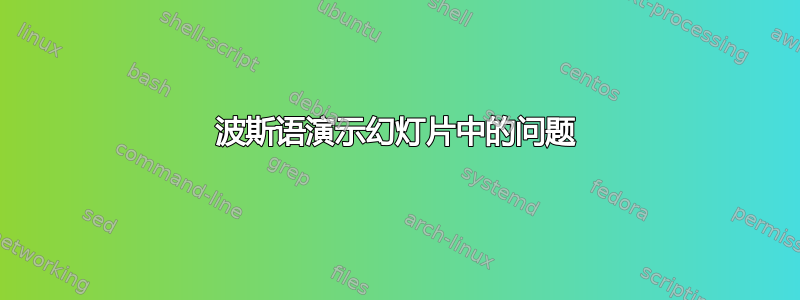
我正在使用一个演示幻灯片模板。该模板有两个问题我不知道如何解决。
第一:我在蓝色方框(\author{استاد راهنما })下面写了主管姓名。我想把我的名字放在主管姓名的上方,但是当我使用\authors 两次时,它只显示第二个名字。
第二,我使用列表来分隔内容:
\tableofcontents
\section{ماده \hfill}
\section{پاسخ \hfill}
\subsection{تاریخچ \hfill}
\subsection{آزمایشها \hfill}
\subsection{مدلا \hfill}
\section{ کنشون \hfill}
\section{ همیشه \hfill}
在列表后的页面右上角,它以明亮的方式显示最后一项(همیشه)。我希望每页都以明亮的方式显示我所展示的项,而不是最后一项。有人能帮忙吗?我非常感谢任何解决方案。代码如下:
\documentclass{beamer}
\usetheme{Warsaw}
\usefonttheme{serif}
\usepackage{ptext}
\usepackage{xepersian}
\settextfont{Yas}
\include{tashih}
\include{commands}
\begin{document}
\title{فلان}
\subtitle{دارد}
\author{استاد راهنما }
\begin{frame}
\maketitle
\end{frame}
\begin{frame}
\tableofcontents
\section{ماده \hfill}
\section{پاسخ \hfill}
\subsection{تاریخچ \hfill}
\subsection{آزمایشها \hfill}
\subsection{مدلا \hfill}
\section{ کنشون \hfill}
\section{ همیشه \hfill}
\end{frame}
\begin{frame}
\end{frame}
\begin{frame}
\frametitle{عنوان اسلاید}
\framesubtitle{زیر عنوان اسلاید}
\end{frame}
\begin{frame}
\begin{enumerate}
\item
این یک متن است که در اینجا قرار میدهیم.
\end{enumerate}
\begin{itemize}
\item
این یک متن است که در اینجا قرار میدهیم.
\end{itemize}
\end{frame}
\begin{frame}
\ptext[1]
\begin{example}
این یک مثال است.
\end{example}
\begin{definition}
این یک تعریف است.
\end{definition}
\begin{theorem}
این یک قضیه است.
\end{theorem}
\end{frame}
\begin{frame}
\begin{columns}
\column{.5\textwidth}
ستون شماره ۱
\column{.5\textwidth}
ستون شماره ۲
\end{columns}
\end{frame}
\begin{frame}
\frametitle{Maths Blocks}
\begin{theorem}<1->[Pythagoras]
$ a^2 + b^2 = c^2$
\end{theorem}
\begin{proof}<2->
$\omega +\phi = \epsilon $
\end{proof}
\begin{corollary}<3->
$ x + y = y + x $
\end{corollary}
\end{frame}
\begin{frame}
\frametitle{More Lists}
\begin{enumerate}[(I)]
\item<1-> Point A
\item<2-> Point B
\begin{itemize}
\item<3-> part 1
\item<4-> part 2
\end{itemize}
\item<5-> Point C
\item<6-> Point D
\end{enumerate}
\end{frame}
%\begin{frame}
%\frametitle{Overlays}
%\onslide<1->{First Line of Text}
%
%\onslide<2->{Second Line of Text}
%
%\onslide<3->{Third Line of Text}
%\end{frame}
\begin{frame}
\frametitle{Overlays}
\only<1>{First Line of Text}
\only<2>{Second Line of Text}
\only<3>{Third Line of Text}
\end{frame}
\setbeamercovered{invisible}
\begin{frame}
\frametitle{Tables}
\end{frame}
\end{document}
答案1
使用
\author{}两次不起作用,因为您正在覆盖之前的内容。一个肮脏的黑客可能是插入换行符。这可能会导致 pdf 元数据和脚注出现问题(后者可以通过使用 给出简短的作者姓名来防止[your name])。更干净的解决方案是重新定义标题页以包含附加名称将
\section命令放在目录之后是错误的位置。它们应该放在演示文稿中各节开始的位置。
\documentclass{beamer}
\usetheme{Warsaw}
\usefonttheme{serif}
\author[your name]{supervisor \\ your name}
\begin{document}
\begin{frame}
\titlepage
\end{frame}
\begin{frame}
\tableofcontents
\end{frame}
\section{section 1}
\begin{frame}
abc
\end{frame}
\section{section 2}
\subsection{subsection 1}
\begin{frame}
abc
\end{frame}
\subsection{subsection 2}
\begin{frame}
abc
\end{frame}
\end{document}


