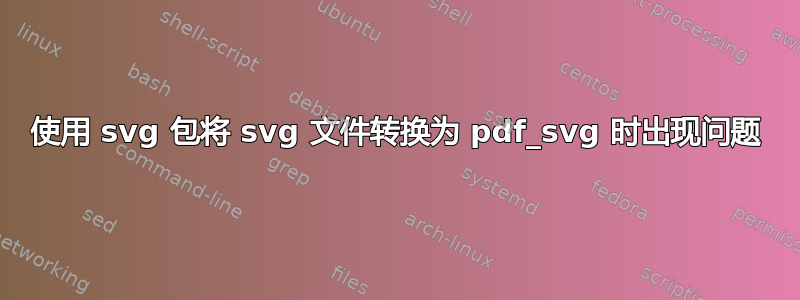
我正在尝试使用 Inkscape 在 Texmaker 中将 svg 文件转换为 pdf_tex 文件,并附带以下序言和文档:
\documentclass[10pt]{article}% Package for chemical equation typesetting
\usepackage{siunitx} % Provides the \SI{}{} and \si{} command for typesetting SI units
\usepackage{graphicx} % Required for the inclusion of images
\usepackage{amsmath} % Required for some math elements
\usepackage{svg}
\setsvg{inkscape=inkscape -z -D}
\begin{document}
\begin{figure}
\centering
\includesvg[width=0.5\textwidth]{image}
\end{figure}
\end{document}
其中 'image' 是 image.svg 文件并让 pdflatex 运行:
pdflatex -synctex=1 -interaction=nonstopmode --shell-escape %.tex
但出现了这个错误:
‘inkscape’ 不被识别为内部或外部命令、可运行程序或批处理文件。
我已在 PATH 中添加了 c:/Program Files/Inkscape/inkscape.com,但这不起作用。
答案1
我也遇到了这个问题。我可以通过定义 inkscape 的路径来修复它。
\documentclass[10pt]{article}
\usepackage{svg}
\setsvg{inkscape={"C:/Program Files/Inkscape/inkscape.com"}}
\begin{document}
\begin{figure}\centering
\includesvg{cysteine}
\end{figure}
\end{document}


