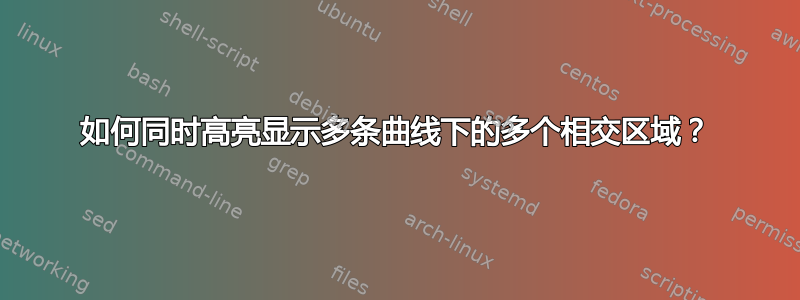
这是我的代码,如您所见,存在一个明显的缺陷,蓝色区域弹出并覆盖了其他区域。
\pgfmathdeclarefunction{gauss}{2}{%
\pgfmathparse{1/(#2*sqrt(2*pi))*exp(-((x-#1)^2)/(2*#2^2))}%
}
\begin{tikzpicture}
\begin{axis}[domain=2:8, samples=500, width=20cm]
\addplot [no marks, fill=red, opacity=.2, draw=none, stack plots=y] {min(gauss(4,.5),gauss(6,.5)) } \closedcycle;
\addplot [no marks, fill=blue, opacity=.2, draw=none, stack plots=y] {min(gauss(4,.5),gauss(4.5,.5)) } \closedcycle;
\addplot [solid] {gauss(4,.5)} node[above, pos=.25, rotate=75] {};
\addplot [solid] {gauss(4.5,.5)};
\addplot [solid] {gauss(6,.5)};
\end{axis}
\end{tikzpicture}
以下是当前结果的(剪辑的)屏幕截图:
答案1
这里是(带有一些评论)...
% used PGFPlots v1.14
\documentclass[border=5pt]{standalone}
\usepackage{pgfplots}
\usetikzlibrary{patterns} % <-- needed to use `pattern's as you guess
\pgfplotsset{
compat=1.12, % <-- to use Lua when using LuaLaTeX (which is faster)
}
\pgfmathdeclarefunction{gauss}{2}{%
\pgfmathparse{1/(#2*sqrt(2*pi))*exp(-((x-#1)^2)/(2*#2^2))}%
}
\begin{document}
\begin{tikzpicture}
\begin{axis}[
domain=2:8,
samples=101, % <-- reduced value to compile faster
% width=20cm, % <-- commented to see the lines better
smooth,
]
\addplot [
no marks,
fill=red,
opacity=.2,
draw=none,
% stack plots=y, % <-- that were causing the mess
] {min(gauss(4,.5),gauss(6,.5))}
\closedcycle
;
\addplot [
no marks,
% use `pattern' instead of `fill'
% fill=blue,
pattern=north west lines,
opacity=.2,
draw=none,
% stack plots=y,
] {min(gauss(4,.5),gauss(4.5,.5))}
\closedcycle
;
\addplot [solid] {gauss(4,.5)}
node [above, pos=.25, rotate=75] {}; % <-- what is is good for?
\addplot [solid] {gauss(4.5,.5)};
\addplot [solid] {gauss(6,.5)};
\end{axis}
\end{tikzpicture}
\end{document}




