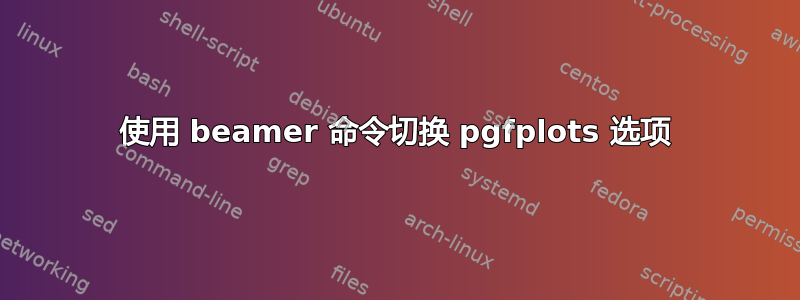
我正在尝试使用类似于此处提出的解决方案在图形中切换 x 轴的标签;MWE 是这样的:
\documentclass[12pt,t, fleqn,
%,handout %% "handout" for one page per slide
]{beamer}
\usepackage[T1]{fontenc}
\usepackage[utf8]{inputenc}
\usepackage{lmodern}
\usepackage{tikz}
\usepackage{pgfplots}\pgfplotsset{compat=1.9, width=8cm}
\tikzset{
onslide/.code args={<#1>#2}{% https://tex.stackexchange.com/a/6155/16595
\only<#1>{\pgfkeysalso{#2}}
},
alt/.code args={<#1>#2#3}{%
\alt<#1>{\pgfkeysalso{#2}}{\pgfkeysalso{#3}} % \pgfkeysalso doesn't change the path
},
}
\begin{document}
\begin{frame}
\frametitle{Title}
\begin{tikzpicture}[
]
\begin{axis}[
%font=\scriptsize,
xmin=-0.5, xmax=10, domain=0:10,
ymin=-1, ymax=9,
xlabel = {$t$},
xtick = {0,1,...,9},
onslide = {<2->{xticklabels={$0$,$T$,,,,,,,$nT$,},}},%
% xticklabels={$0$,$T$,,,,,,,$nT$,}, % uncomment this and it works
]
\addplot [alt={<1>{color=blue}{color=gray, thick}},
%visible on=<1>,
] {0.8*x};
\only<2->{\addplot [red, samples=200,] {0.6*x};}
\end{axis}
\end{tikzpicture}
\end{frame}
\end{document}
但它不起作用---似乎当我输入xticklabels条件时onslide,密钥不再被识别:
! Package pgfkeys Error: I do not know the key '/tikz/xticklabels', to
which you passed '$0$,$T$,,,,,,,$nT$,', and I am going to ignore it.
Perhaps you misspelled it.
请注意,如果我使用第二行(注释的,无条件的)xticklabels 是认可。
我在这里遗漏了什么?
请注意,alt颜色工作正常 --- 结果是
PS:我找到了一种解决方法;我可以使用
\only<2->{\pgfplotsset{xticklabels={$0$,$T$,,,,,,,$nT$,}}}
在框架中外部它tikzpicture似乎可以工作,但尽管如此,它并不优雅... ;-)
答案1
这是来自@percusse 的代码的一个工作示例。
\documentclass[12pt,t, fleqn,
%,handout %% "handout" for one page per slide
]{beamer}
\usepackage[T1]{fontenc}
\usepackage[utf8]{inputenc}
\usepackage{lmodern}
\usepackage{tikz}
\usepackage{pgfplots}\pgfplotsset{compat=1.9, width=8cm}
%% Notice that if you change this to \pgfplotsset{...} then
%% "onslide" will work directly in "axis" environment, although
%% not on plain "tikzpictures" ones!
\tikzset{
onslide/.code args={<#1>#2}{% http://tex.stackexchange.com/a/6155/16595
\only<#1>{\pgfkeysalso{#2}}
},
alt/.code args={<#1>#2#3}{%
\alt<#1>{\pgfkeysalso{#2}}{\pgfkeysalso{#3}} % \pgfkeysalso doesn't change the path
},
}
\begin{document}
\begin{frame}
\frametitle{Title}
\begin{tikzpicture}
\begin{axis}[
xmin=-0.5, xmax=10, domain=0:10,
ymin=-1, ymax=9,
xlabel = {$t$},
xtick = {0,1,...,9},
onslide = <2->{/pgfplots/xticklabels={$0$,$T$,,,,,,,$nT$,}},%
]
\addplot [alt={<1>{color=blue}{color=gray, thick}},
%visible on=<1>,
] {0.8*x};
\only<2->{\addplot [red, samples=200,] {0.6*x};}
\end{axis}
\end{tikzpicture}
\end{frame}
\end{document}





