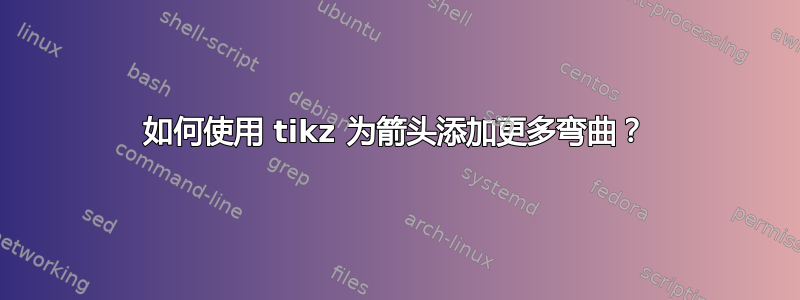
我怎样才能使从 a_2 ---> a_0 的箭头更加弯曲?
这是我的代码:
\documentclass{scrartcl}
\usepackage{tikz}
\usetikzlibrary{arrows,automata}
\begin{document}
\begin{tikzpicture}[>=stealth',shorten >=1pt,auto,node distance=2cm]
\node[initial,state,accepting] (S) {$a_0$};
\node[state] (a1) [right of=S] {$a_1$};
\node[state] (a2) [right of=a1] {$a_2$};
\node[state] (a3) [right of=a2] {$a_3$};
\path[->] (S) edge [loop above] node {0} (S);
\path[->] (S) edge node {1} (a1);
\path[->] (a1) edge node {0} (a2);
\path[->] (a3) edge node {0} (a2);
\path[->] (a3) edge [loop above] node {1} (a3);
\path[->] (a2) edge [bend left] node {0} (S);
\path[->] (a1) edge [bend left] node {1} (a3);
\path[->] (a2) edge [bend left] node {1} (a1);
\end{tikzpicture}
\end{document}
答案1
添加圆弧离开的角度作为参数。省略参数对应的值为 30 度。
\path[->] (a2) edge [bend left=50] node {0} (S);
\documentclass{scrartcl}
\usepackage{tikz}
\usetikzlibrary{arrows,automata}
\begin{document}
\begin{tikzpicture}[>=stealth',shorten >=1pt,auto,node distance=2cm]
\node[initial,state,accepting] (S) {$a_0$};
\node[state] (a1) [right of=S] {$a_1$};
\node[state] (a2) [right of=a1] {$a_2$};
\node[state] (a3) [right of=a2] {$a_3$};
\path[->] (S) edge [loop above] node {0} (S);
\path[->] (S) edge node {1} (a1);
\path[->] (a1) edge node {0} (a2);
\path[->] (a3) edge node {0} (a2);
\path[->] (a3) edge [loop above] node {1} (a3);
\path[->] (a2) edge [bend left=50] node {0} (S);
\path[->] (a1) edge [bend left] node {1} (a3);
\path[->] (a2) edge [bend left] node {1} (a1);
\end{tikzpicture}
\end{document}




