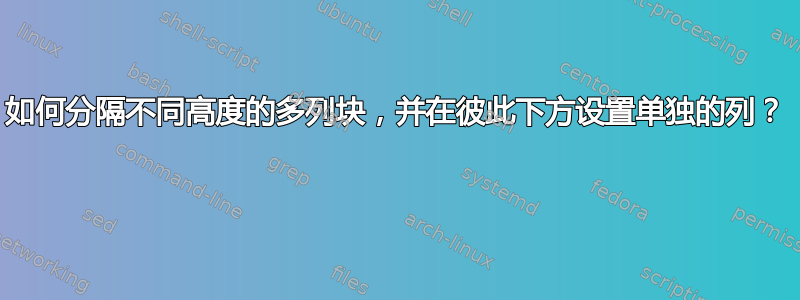
答案1
流程框架
看看 Nicola Talbot 的包裹流程框架她甚至还制作了一个绘图程序jpgfdraw,可用于构建flowframe页面。flowframe可以在不同的框架之间链接文本(参见倒数第二个问题)
文本位置
如果这不合适,您可以尝试使用包来构建页面文本位置。这是一个非常先进的软件包,我非常肯定您可以用它排版报纸。您可以通过堆叠文本框来构建页面。在文本框内,您可以使用多列:
\documentclass{article}
\usepackage{multicol}
\usepackage{textpos}
\TPGrid[40mm,20mm]{10}{5}
\begin{document}
\noindent\begin{textblock*}{5cm}(4cm,4cm)
\begin{multicols}{2}
Multicol defines a multicols environment which typesets text in multiple columns (up to a maximum of 10), and (by default) balances the end of each column at the end of the environment. The package enables you to switch between any (permitted) number of columns at will: there is no imposed "clear page" operation, as there is in unadorned LaTeX at a switch between onecolumn and twocolumn sections. The multicolumn environment can also be used inside a box, thus allowing multicolumned insets in text.
Multicol patches the output routine, and may clash with other packages that do the same (e.g., longtable); furthermore, there is no provision for single column floats inside a multicolumn environment, so figures and tables must be coded in-line (using, for example, the H modifier of the float package).
The package is part of the latex-tools bundle in the LaTeX required distribution.
\end{multicols}
\end{textblock*}
\end{document}
小页面
第三种解决方案是使用带有 multicol 的 minipages 构建页面:
\documentclass{article}
\usepackage{multicol}
\begin{document}
\noindent\begin{minipage}[b]{5cm}
\raggedleft
\begin{multicols}{2}
Multicol defines a multicols environment which typesets text in multiple columns (up to a maximum of 10), and (by default) balances the end of each column at the end of the environment. The package enables you to switch between any (permitted) number of columns at will: there is no imposed "clear page" operation, as there is in unadorned LaTeX at a switch between onecolumn and twocolumn sections. The multicolumn environment can also be used inside a box, thus allowing multicolumned insets in text.
Multicol patches the output routine, and may clash with other packages that do the same (e.g., longtable); furthermore, there is no provision for single column floats inside a multicolumn environment, so figures and tables must be coded in-line (using, for example, the H modifier of the float package).
The package is part of the latex-tools bundle in the LaTeX required distribution.
\end{multicols}
\end{minipage}\strut
\end{document}
话虽如此,LaTex 并不是排版报纸的最佳解决方案。



