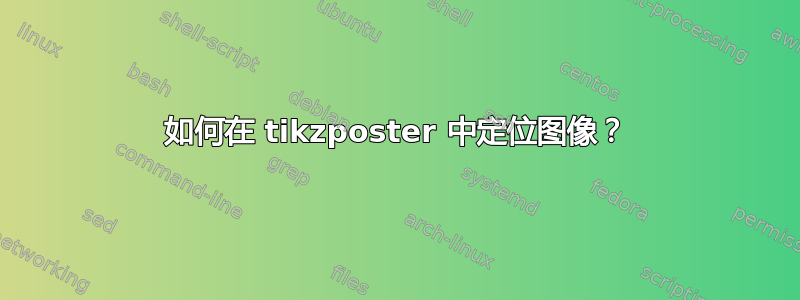
我想知道如何在 x 和 y 方向上定位类中的图片tikzposter。我使用这个代码片段来处理块中的图片:
\documentclass[25pt, a0paper, portrait,margin=0mm, innermargin=15mm]{tikzposter}
\usepackage{wrapfig}
\begin{document}
\block{Test-Block}{
\begin{wrapfigure}{r}{0.6\linewidth}
\begin{tikzfigure}[Text under pic]
\includegraphics[width=0.75\linewidth]{example-image-a}
\end{tikzfigure}
\end{wrapfigure}
Some TextSome TextSome TextSome TextSome TextSome TextSome TextSome TextSome TextSome TextSome TextSome TextSome TextSome TextSome TextSome TextSome TextSome TextSome TextSome TextSome TextSome TextSome TextSome TextSome TextSome TextSome TextSome TextSome TextSome TextSome TextSome TextSome TextSome TextSome TextSome TextSome TextSome TextSome TextSome Text
}
\end{document}
另外,我希望此块中的图片尺寸最大。有自动化功能吗?如何才能以其他方式(没有自动化功能)实现最大尺寸?
编辑:
我需要知道的是,如何在 tikzposter 中将图片正确定位到我想要的位置?在此示例中,图片对于块来说太大,应该稍微靠近块的右侧。我该如何实现这一点?我认为在 x 和 y 方向上移动图片是个好主意?
此外,我不确定是否必须在“wrap figure”中使用“\includegraphics[width=0.75\linewidth]”或“{0.6\linewidth}”来增加/减少图片尺寸?
我希望现在更清楚了?


