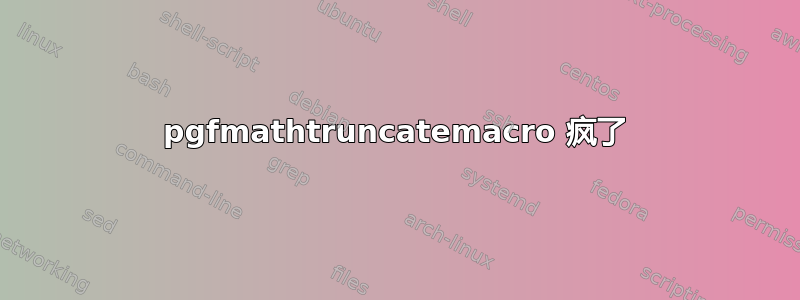
这真的很奇怪。当我用 pgfmathtruncatemacro 定义距离时,它通常有效,但有一个不起作用并且没有意义。如果距离的名称被实数覆盖,它就会起作用。但这只发生在一个距离上,无论你使用什么名称。这是代码:
\documentclass[tikz]{standalone}
\usepackage{tikz}%to draw
\usetikzlibrary{arrows}
\usetikzlibrary{shapes.gates.logic.US}
\usetikzlibrary{shapes.gates.logic.IEC}
\usetikzlibrary{calc}
\usetikzlibrary{decorations.pathmorphing}
\usetikzlibrary{backgrounds}
\usetikzlibrary{fit}
\usetikzlibrary{petri}
\usepackage{circuitikz}%para dibujos con pouertas logicas etc
\usepackage{pgfplots}%graficas en tikz
\usetikzlibrary{circuits.logic.US}
\usetikzlibrary{matrix}
\usetikzlibrary{calc}
\usetikzlibrary{shapes.geometric}
\usepackage{rotating}
\usetikzlibrary{decorations.markings}
\usetikzlibrary{positioning}
\pgfmathtruncatemacro \patitas {1mm}%distance for patitas de las puertas lógicas etc
\pgfmathtruncatemacro \ypatitas {1mm}
\pgfmathtruncatemacro \xpatitas {0mm}
\pgfmathtruncatemacro \auxd {1}
\pgfmathtruncatemacro \noded {1 cm}%distancia entre nodos
\begin{document}
\begin{tikzpicture}[circuit logic US,
tiny circuit symbols,
every circuit symbol/.style={fill=white,draw, logic gate input sep=1mm},
node distance = \noded,
decoration={
markings,
mark= at position 0.5 with {\node[font=\footnotesize] {\rotatebox{70}{/}};}
}
]
\tikzset{font=\scriptsize}
%logic gate nodes
\node[and gate, draw, logic gate inputs=nn] at ($(1,0.5)$) (andpriman) {};
\node[and gate, draw, logic gate inputs=nn] [above of =andpriman] (andprima1) {};
\node[and gate, draw, logic gate inputs=nn] [node distance=\auxd cm,above of =andprima1] (andn) {};
\node[and gate, draw, logic gate inputs=nn] [above of =andn] (and1) {};
% vdots
\path (and1.south) -- (andn.north) node [black, font=\large,midway,yshift= 1*\auxd mm] (vdots1) {$\vdots$};
\path (andprima1.south) -- (andpriman.north) node [black, font=\large,midway,yshift= 1*\auxd mm] (vdots2) {$\vdots$};
% carry on with nodes
\node[or gate, draw, logic gate inputs=nn] [right of =vdots1] (orexcitatorias) {};
\node[nor gate, draw, logic gate inputs=nn] [right of =vdots2] (norinhibitorias) {};
\node at ($ (orexcitatorias) !.5! (norinhibitorias) $) (aux1) {};
\node[and gate, draw, logic gate inputs=nn] [right of =aux1] (andgatherer) {};
%connections
\draw (andpriman.input 1) -- ++ (left:1mm) node[yshift= \ypatitas, left=\xpatitas,blue] (xpriman) {$x'_{M}$};
\draw (andpriman.input 2) -- ++ (left:\patitas) node[yshift=-\ypatitas, left=\xpatitas,blue] (wprimajn) {$i_{M}$};
\draw (andprima1.input 1) -- ++ (left:\patitas) node[yshift=\ypatitas, left=\xpatitas,blue] (xpriman) {$x'_1$};
\draw (andprima1.input 2) -- ++ (left:\patitas) node[yshift=-\ypatitas, left=\xpatitas,blue] (wprimajn) {$i_1$};
\draw (andn.input 1) -- ++ (left:\patitas) node[yshift=\ypatitas, left=\xpatitas,blue] (xpriman) {$x_N$};
\draw (andn.input 2) -- ++ (left:\patitas) node[yshift=-\ypatitas, left=\xpatitas,blue] (wprimajn) {$e_N$};
\draw (and1.input 1) -- ++ (left:\patitas) node[yshift=\ypatitas, left=\xpatitas,blue] (xpriman) {$x_1$};
\draw (and1.input 2) -- ++ (left:\patitas) node[yshift=-\ypatitas, left=\xpatitas,blue] (wprimajn) {$e_1$};
\end{tikzpicture}
\end{document}
答案1
我认为计算是使用pt“单位”进行的,因此 1mm 转换为点。因此,
\pgfmathtruncatemacro{\patitas}{1mm}
保持\patitas值 2,因为 1mm 大约为 2.8pt。同样注意,\pgfmathtruncatemacro \noded {1 cm}实际上会\noded扩展到 28。
如果你想创建一个保存长度的宏,你可以使用
\newcommand\patitas{1mm}
或者如果你需要进行计算,请使用
\pgfmathsetlengthmacro\patitas{1mm}
如果您这样做,您还会得到更符合预期的东西++ (left:\patitas pt),请注意pt,但由于truncate,距离将约为 0.7 毫米而不是 1 毫米。



