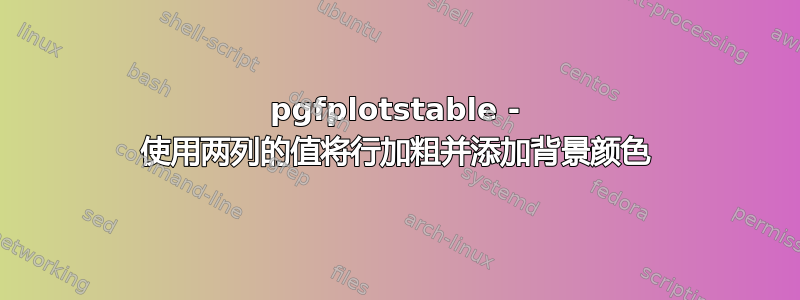
我正在尝试让数据中的某些行既显示为粗体又显示为背景色。更具体地说,我希望我的表格中 Group = 1 的行显示为粗体,同时我希望 Color = 1 的行显示为蓝色背景。在此过程中,我不想丢失任何列的精度。
我尝试了几种组合,但无法解决这个问题。下面发布了一个 MWE:
\documentclass[]{report}
\usepackage{pgfplotstable,booktabs, ifthen}
\usepackage{colortbl}
\pgfplotsset{compat=1.14}
\begin{document}
\pgfplotstableread[col sep= semicolon]{
A;B;C;Group;Color
C0;100;0.9;0;1
C1;90;16.0;1;1
C2;80;1.6;2;0
C3;70;1.0;0;1
C4;60;12.0;0;1
C5;50;13.5;1;0
}\mytable
\pgfkeys{/pgf/number format/.cd,fixed,fixed zerofill, precision=0, set thousands separator={}}
\pgfplotstabletypeset[
col sep = semicolon,
columns = {A, B, C, Group, Color },
columns/A/.style={ string type, column type = {l}},
columns/B/.style={ column type = {r}},
columns/C/.style={ column type = {r}, precision = 1},
columns/Group/.style={ column type = {r}, precision = 1},
columns/Color/.style={ column type = {r}, precision = 1},
%
every column/.style={
postproc cell content/.append code={
\pgfplotstablegetelem{\pgfplotstablerow}{Group}\of{\mytable}
\ifthenelse{ \pgfplotsretval = 1 }
{\pgfkeysalso{/pgfplots/table/@cell content/.add={$\bf}{$}}}
%
% Want to add red color to the rows where Color = 1, and keep the rows bold where Group = 1.
%
% Commented out: My attempt that did not work!
%
% \pgfplotstablegetelem{\pgfplotstablerow}{Color}\of{\mytable}
% \ifthenelse{ \pgfplotsretval = 1 }
% {\pgfkeyssetvalue{/pgfplots/table/@cell content}{\relax\cellcolor{red}##1}}
%
}
}
]{\mytable}
\end{document}
答案1
顺便说一句:我认为,令人惊讶的是,没有命令
every column/.style={...}
€dit: ...in older versions of pgfplotstable. But, it does not matter, because we do not need this command in the following.看来,由于您的列样式不同,您必须为每个相关列重复您的 if 条件;同时尊重(和添加)当前列的特定样式。
您想要的常见风格是
\pgfplotstableset{
CellColor/.style={postproc cell content/.append code={
\pgfplotstablegetelem{\pgfplotstablerow}{Color}\of{\mytable}%
\ifthenelse{\pgfplotsretval = 1 }% if
{\pgfkeysalso{/pgfplots/table/@cell content/.add={\cellcolor{red}}{}}}% then
{}% else
}},
CellBold/.style={postproc cell content/.append code={
\pgfplotstablegetelem{\pgfplotstablerow}{Group}\of{\mytable}%
\ifthenelse{\pgfplotsretval = 1 }% if
{\pgfkeysalso{/pgfplots/table/@cell content/.add={$\bf}{$} }}% then
{}% else
}},
}
因此你必须说:
columns/A/.style={ string type, column type = {l},% specific column A CellColor, CellBold % common }
B 列的类比,但是
columns/C/.style={column type=r, precision = 1,% specific column C CellColor, CellBold % common }
全部一起:
\documentclass[border=5pt, varwidth]{standalone}
%\documentclass[]{report}
\usepackage{pgfplotstable,booktabs, ifthen}
\usepackage{colortbl}
\pgfplotsset{compat=1.13}
\begin{document}
\pgfplotstableread[col sep= semicolon]{
A;B;C;Group;Color
C0;100;0.9;0;1
C1;90;16.0;1;1
C2;80;1.6;2;0
C3;70;1.0;0;1
C4;60;12.0;0;1
C5;50;13.5;1;0
}\mytable
\pgfkeys{/pgf/number format/.cd,fixed,fixed zerofill, precision=0, set thousands separator={}}
\pgfplotstableset{
CellColor/.style={postproc cell content/.append code={
\pgfplotstablegetelem{\pgfplotstablerow}{Color}\of{\mytable}%
\ifthenelse{\pgfplotsretval = 1 }% if
{\pgfkeysalso{/pgfplots/table/@cell content/.add={\cellcolor{red}}{}}}% then
{}% else
}},
CellBold/.style={postproc cell content/.append code={
\pgfplotstablegetelem{\pgfplotstablerow}{Group}\of{\mytable}%
\ifthenelse{\pgfplotsretval = 1 }% if
{\pgfkeysalso{/pgfplots/table/@cell content/.add={$\bf}{$} }}% then
{}% else
}},
}
\pgfplotstabletypeset[,
col sep = semicolon,
columns = {A, B, C, Group, Color },
% columns/A/.style={ string type, column type = {l}},
% columns/B/.style={ column type = {r}},
% columns/C/.style={ column type = {r}, precision = 1},
columns/Group/.style={ column type = {r}, precision = 1},
columns/Color/.style={ column type = {r}, precision = 1},
%
%every column/.style={} %
%
columns/A/.style={ string type, column type = {l},% specific column A
CellColor, CellBold % common
},
columns/B/.style={column type=r,% specific column B
CellColor, CellBold % common
},
columns/C/.style={column type=r, precision = 1,% specific column C
CellColor, CellBold % common
},
]{\mytable}
\end{document}



