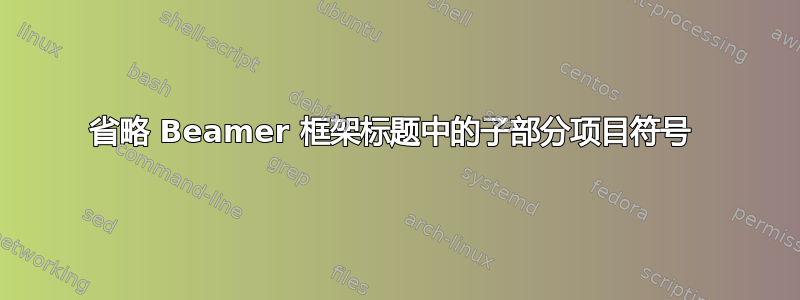
如何才能删除项目符号并使标题(章节名称)的大小达到合适的高度?
\documentclass[demo]{beamer}
\usefonttheme{professionalfonts}
\useoutertheme{infolines}
\setbeamersize{text margin left=8mm,text margin right=8mm}
\titlegraphic{\includegraphics[width=3cm]{fig1}}
\usepackage{amsmath}% http://ctan.org/pkg/amsmath
\usepackage{textpos}
\newenvironment<>{examplefirst}[1]{%
\centering
\setbeamercolor{block title}{fg=white,bg=green!40!black}%
\begin{block}#2{#1}}{\end{block}}
\mode<presentation> {
% Block defenition
\newenvironment<>{varblock}[2][.9\textwidth]{%
\setlength{\textwidth}{#1}
\begin{actionenv}#3%
\def\insertblocktitle{#2}%
\par%
\usebeamertemplate{block begin}}
{\par%
\usebeamertemplate{block end}%
\end{actionenv}}
\addtobeamertemplate{frametitle}{}{%
\begin{textblock*}{100mm}(.95\textwidth,-1cm)
\includegraphics[height=1cm,width=4cm]{fig1}
\end{textblock*}}
\setbeamertemplate{headline}
{%
\begin{beamercolorbox}[ht=3.5ex,dp=1.125ex,%
leftskip=.3cm,rightskip=.3cm plus1fil]{section in head/foot}
\insertsectionhead
\end{beamercolorbox}%
}
\usetheme{Frankfurt}
}
\usepackage{graphicx} % Allows including images
\usepackage{booktabs} % Allows the use of \toprule, \midrule and \bottomrule in tables
%----------------------------------------------------------------------------------------
% TITLE PAGE
%----------------------------------------------------------------------------------------
\title[Short title]{Full Title of the Talk} % The short title appears at the bottom of every slide, the full title is only on the title page
\author{Sthephen} % Your name
\institute[UC] % Your institution as it will appear on the bottom of every slide, may be shorthand to save space
{
UC \\ % Your institution for the title page
\medskip
\textit{a} % Your email address
}
\date{\today} % Date, can be changed to a custom date
\begin{document}
\begin{frame}
\titlepage % Print the title page as the first slide
\end{frame}
\begin{frame}
\frametitle{Overview} % Table of contents slide, comment this block out to remove it
\tableofcontents % Throughout your presentation, if you choose to use \section{} and \subsection{} commands, these will automatically be printed on this slide as an overview of your presentation
\end{frame}
%----------------------------------------------------------------------------------------
% PRESENTATION SLIDES
%----------------------------------------------------------------------------------------
\setbeamertemplate{headline}
{%
\begin{beamercolorbox}[ht=3.5ex,dp=1.125ex,%
leftskip=.3cm,rightskip=.3cm plus1fil]{section in head/foot}
\insertsectionhead
\end{beamercolorbox}%
}
%------------------------------------------------
\section{First Section} % Sections can be created in order to organize your presentation into discrete blocks, all sections and subsections are automatically printed in the table of contents as an overview of the talk
%------------------------------------------------
\begin{frame}
\frametitle{Paragraphs of Text}
a
\end{frame}
%------------------------------------------------
\begin{frame}
\frametitle{Multiple Columns}
\begin{columns}[c] % The "c" option specifies centered vertical alignment while the "t" option is used for top vertical alignment
\column{.45\textwidth} % Left column and width
\textbf{Heading}
\begin{enumerate}
\item Statement
\item Explanation
\item Example
\end{enumerate}
\column{.5\textwidth} % Right column and width
a
\end{columns}
\end{frame}
%------------------------------------------------
\section{Second Section}
%------------------------------------------------
\end{document}
答案1
直接来自https://tex.stackexchange.com/a/17301/36296及其评论:
\documentclass{beamer}
\usefonttheme{professionalfonts}
\useoutertheme{infolines}
\usetheme{Frankfurt}
\makeatletter
\setbeamertemplate{headline}
{%
\begin{beamercolorbox}[ht=3.5ex,dp=2.125ex]{section in head/foot}
\usebeamerfont{section in head/foot}%
\usebeamercolor[fg]{section in head/foot}%
\insertsectionnavigationhorizontal{\textwidth}{}{}
\end{beamercolorbox}%
\begin{beamercolorbox}[colsep=1.5pt]{lower separation line head}
\end{beamercolorbox}
}
\makeatother
\begin{document}
\begin{frame}
\titlepage
\end{frame}
\begin{frame}
\frametitle{Overview}
\tableofcontents
\end{frame}
\section{First Section}
\subsection{Subsection Example}
\begin{frame}
\frametitle{Paragraphs of Text}
a
\end{frame}
\begin{frame}
\frametitle{Multiple Columns}
\begin{columns}[c]
\column{.45\textwidth}
\textbf{Heading}
\begin{enumerate}
\item Statement
\item Explanation
\item Example
\end{enumerate}
\column{.5\textwidth}
a
\end{columns}
\end{frame}
\section{Second Section}
\begin{frame}
content...
\end{frame}
\end{document}
答案2
您想做的事情与链接的问题基本相同。至少,就您的问题而言,看起来是这样的。不过,我不明白宽度位,所以我只解决消除点的问题。
这只是Stefan Kottwitz 的代码,稍微适应了一下。
\documentclass[demo]{beamer}
\usefonttheme{professionalfonts}
\useoutertheme{infolines}
\setbeamersize{text margin left=8mm,text margin right=8mm}
\titlegraphic{\includegraphics[width=3cm]{fig1}}
\usepackage{amsmath}
\usepackage{textpos}
\newenvironment<>{examplefirst}[1]{%
\centering
\setbeamercolor{block title}{fg=white,bg=green!40!black}%
\begin{block}#2{#1}}{\end{block}}
\newenvironment<>{varblock}[2][.9\textwidth]{%
\setlength{\textwidth}{#1}
\begin{actionenv}#3%
\def\insertblocktitle{#2}%
\par%
\usebeamertemplate{block begin}}
{\par%
\usebeamertemplate{block end}%
\end{actionenv}}
\addtobeamertemplate{frametitle}{}{%
\begin{textblock*}{100mm}(.95\textwidth,-1cm)
\includegraphics[height=1cm,width=4cm]{fig1}
\end{textblock*}}
\usetheme{Frankfurt}
\title[Short title]{Full Title of the Talk}
\author{Sthephen}
\institute[UC]
{
UC \\
\medskip
\textit{a}
}
\date{\today}
\makeatletter
\setbeamertemplate{headline}
{% ateb Stefan Kottwitz: https://tex.stackexchange.com/a/17301/
\begin{beamercolorbox}[ht=3.5ex,dp=1.125ex,%
leftskip=.3cm,rightskip=.3cm plus1fil]{section in head/foot}
\usebeamerfont{section in head/foot}%
\usebeamercolor[fg]{section in head/foot}%
\insertsectionhead
\end{beamercolorbox}%
\begin{beamercolorbox}[colsep=1.5pt]{middle separation line head}
\end{beamercolorbox}
\begin{beamercolorbox}[ht=2.5ex,dp=1.125ex,%
leftskip=.3cm,rightskip=.3cm plus1fil]{section in head/foot}
\usebeamerfont{subsection in head/foot}%
\usebeamercolor[fg]{section in head/foot}%
\insertsubsectionhead
\end{beamercolorbox}%
\begin{beamercolorbox}[colsep=1.5pt]{lower separation line head}
\end{beamercolorbox}
}
\makeatother
\begin{document}
\begin{frame}
\titlepage
\end{frame}
\begin{frame}
\frametitle{Overview}
\tableofcontents
\end{frame}
\section{First Section}
\subsection{Subsection Example}
\begin{frame}
\frametitle{Paragraphs of Text}
a
\end{frame}
\begin{frame}
\frametitle{Multiple Columns}
\begin{columns}[c]
\column{.45\textwidth}
\textbf{Heading}
\begin{enumerate}
\item Statement
\item Explanation
\item Example
\end{enumerate}
\column{.5\textwidth}
a
\end{columns}
\end{frame}
\section{Second Section}
\end{document}
也就是说,我假设目标是这样的:
我尝试了交替使用蓝色/黑色,但看起来很奇怪。此外,原版中全是黑色,所以我认为这就是想要的。




