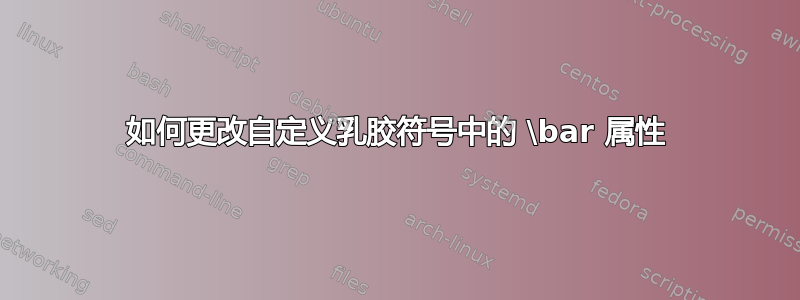
我刚刚创建了一个简单的自定义符号来放置一个\bar,\otimes如下所示:
\documentclass{article}
\usepackage{graphicx}
\usepackage{amsmath}
\DeclareRobustCommand{\myotimes}{
\mathbin{\text{\scalebox{0.9}{$\bar{{\otimes}}$}}}
}
\begin{document}
$\myotimes(a,b,c)$
\end{document}
但应用的栏太短太细(不放大则不易阅读。)
我怎样才能考虑\bar长度和厚度的定制\myotimes?!
答案1
尝试这个:
\newcommand{\newotimes}{\overset{\rule[-.5 ex]{.6em}{.2ex}}{\otimes}}
第一个参数指定高度;第二个参数是长度;第三个参数指定厚度。
答案2
我不认为这个条太细,但你可以这样做:
\documentclass{article}
\usepackage{graphicx}
\usepackage{amsmath}
\DeclareRobustCommand{\myotimes}{%
\mathbin{\text{%
\scalebox{0.9}{%
$
\mspace{1.5mu}
\overline{\mspace{-1.5mu}\otimes\mspace{-1.5mu}}
\mspace{1.5mu}
$%
}%
}}%
}
\begin{document}
$\myotimes(a,b,c)$
\end{document}
没有\scalebox:
答案3
\widebar那么,使用以下可扩展的口音怎么样mathabx:
\documentclass[border=3pt]{standalone}
\usepackage{graphicx}
\usepackage{amsmath}
\DeclareFontFamily{U}{mathx}{\hyphenchar\font45}
\DeclareFontShape{U}{mathx}{m}{n}{
<5><6><7><8><9><10>
<10.95><12><14.4><17.28><20.74><24.88>
mathx10
}{}
\DeclareSymbolFont{mathx}{U}{mathx}{m}{n}
\DeclareFontSubstitution{U}{mathx}{m}{n}
\DeclareMathAccent{\widebar}{0}{mathx}{"73}
\DeclareRobustCommand{\barotimes}{
\mathbin{\scalebox{0.9}{$\mkern2.4mu\overline{{\mkern-2.4mu\otimes\mkern-2.4mu}}\mkern2.4mu$}}}
\begin{document}
$ \barotimes(a,b,c)$
\end{document}





