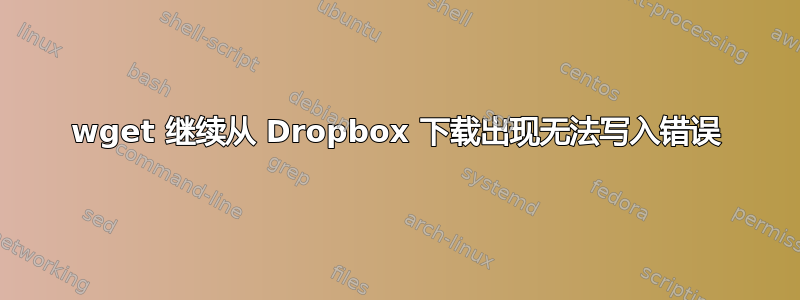
我想使用 wget 从 Dropbox 恢复下载。我正在下载一个文件
wget -O SQLyog.exe "https://www.dropbox.com/s/dfv2z0le0c2bo7z/SQLyog-9.3.3-0Trial.exe?dl=1"
..........
Length: 15775640 (15M) [application/x-msdos-program]
Saving to: ‘SQLyog.exe’
5% [====> ] 810,391 12.3KB/s eta 18m 39s
现在文件的大小是
lh SQLyog.exe
-rw-rw-r-- 1 prayagupd prayagupd 1008K Dec 18 18:01 SQLyog.exe
当我尝试在中断后恢复下载时;使用以下命令,
## with shortened url
wget -O SQLyog.exe --continue "http://bit.ly/1x22r8H"
## or with actual url
wget -O SQLyog.exe --continue "https://www.dropbox.com/s/dfv2z0le0c2bo7z/SQLyog-9.3.3-0Trial.exe?dl=1"
..........
Length: 15775640 (15M) [application/x-msdos-program]
Saving to: ‘SQLyog.exe’
0% [ ] 0 --.-K/s in 0s
Cannot write to ‘SQLyog.exe’ (Success).
它告诉我不能写, 有没有什么我丢了恢复这个还是我的脚本本身是错误的?

我也尝试过--tries=0,但遇到了同样的错误,
wget -O SQLyog.exe --continue --tries=0 "https://www.dropbox.com/s/dfv2z0le0c2bo7z/SQLyog-9.3.3-0Trial.exe?dl=1"
wget --trust-server-names -O SQLyog.exe --continue --tries=0 "https://www.dropbox.com/s/dfv2z0le0c2bo7z/SQLyog-9.3.3-0Trial.exe?dl=1"
如果没有文件名 ( -O SQLyog.exe),它将保存到某个随机文件,但再次从头开始下载。
但我尝试在另一个链接上恢复,效果很好。
wget -O ubuntu-14.10-server-powerpc.iso http://www.mirrorservice.org/sites/cdimage.ubuntu.com/cdimage/releases/14.10/release/ubuntu-14.10-server-powerpc.iso
其次是,
wget -O ubuntu-14.10-server-powerpc.iso --continue http://www.mirrorservice.org/sites/cdimage.ubuntu.com/cdimage/releases/14.10/release/ubuntu-14.10-server-powerpc.iso
不确定 Dropbox 服务器是否不允许此恢复服务。


