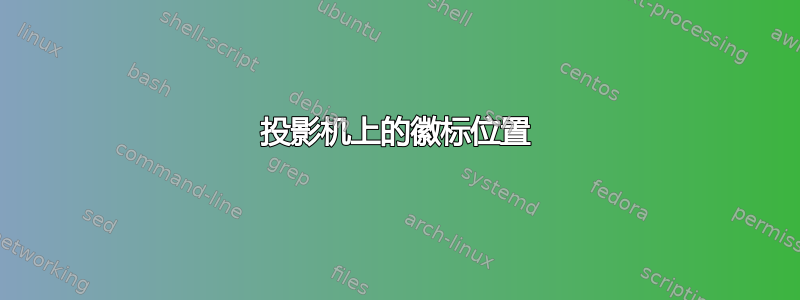
我在投影机中放置徽标时遇到了问题。我想将其放在顶部框架中,但是它无法正常移动。我该如何解决这个问题?
我习惯\logo{\vspace*{9cm}\includegraphics[scale=0.02]{logo.jpg}}将徽标置于右上方。当我增加值时vspace,徽标不会向上移动。我该如何解决这个问题?显然我需要框架顶部的徽标可见。
MWE: beamerthemesimple.sty
% Copyright 2015 by Facundo Muñoz
%
% This file may be distributed and/or modified
%
% 1. under the LaTeX Project Public License and/or
% 2. under the GNU Public License.
%
\ProvidesPackage{beamerthemesimple}
%\def\beamer@simplecolor{gris}
%\DeclareOptionBeamer{color}{\beamer@simplecolor=#1}
%\ExecuteOptionsBeamer{gris}
%\ProcessOptionsBeamer
\usepackage{tikz}
\usetikzlibrary{arrows,shapes,trees,positioning,fadings}
\input xkeyval
\newcommand<>{\includeoverlaygraphics}[2][]
{
\begin{tikzpicture}
\alt#3{\node[opacity=1] {\includegraphics[#1]{#2}};}
{\node[opacity=.15] {\includegraphics[#1]{#2}};}
\end{tikzpicture}
}
% These define macros \KV@setwatermark@hoffset that take one argument
% which is processed by the last piece of codes into braces
\def\@hos{}
\def\@vos{}
\def\@alpha{} % This one does not work. Why?
\define@key{setwatermark}{hoffset}[\def\@hos{.}]{\def\@hos{\hspace*{#1}}}
\define@key{setwatermark}{voffset}[\def\@vos{.}]{\def\@vos{\vspace*{#1}}}
\define@key{setwatermark}{alpha}[\def\@alpha{0.7}]{\def\@alpha{#1}}
\def\setwatermark{\@ifnextchar[\@setwatermark{\@setwatermark[]}}
\def\@setwatermark[#1]#2{%
\setkeys{setwatermark}{#1}%
\def\@watermark{#2}
}
% \newcommand{\setwatermark}[1]{\def\@watermark{#1}}
\setwatermark{} % Empty initialization
\mode<presentation>
% http://www.colorcombos.com/color-scheme-275.html
\definecolor{destacado}{HTML}{515151} % gris oscuro
\definecolor{normal}{HTML}{797979} % gris medio
\definecolor{fondo}{HTML}{e6e6e6} % gris claro
\setbeamercolor{normal text}{bg=white,fg=normal}
\setbeamercolor*{block title}{bg=fondo,fg=destacado}
\setbeamercolor*{block body}{bg=fondo,fg=normal}
\setbeamercolor{alerted text}{fg=black}
\usetheme{default}
% \usecolortheme[named=gris]{structure}
\usecolortheme[named=destacado]{structure}
\usefonttheme{structurebold}
% overlays semitransparentes
\setbeamercovered{transparent}
% incluir el contador de diapos
\setbeamertemplate{footline}[frame number]
% eliminar íconos de nav.
\setbeamertemplate{navigation symbols}{}
% bloques
\setbeamertemplate{blocks}[rounded][shadow=true]
% especificación global para listas
%\beamerdefaultoverlayspecification{<+-| alert@+>}
% márgenes
\setbeamersize{text margin left=0.4cm,text margin right=0.4cm}
\setbeamertemplate{background}{
\parbox[c][\paperheight]{\paperwidth}{%
\vfill \hfill
\begin{tikzpicture}
%\node[opacity=\@alpha] % not working. why?
\node[opacity=.07]
{
\@watermark
};
\end{tikzpicture}
\@hos
\@vos
}
}
\mode
<all>
演示文本
\documentclass{beamer}
\usetheme{simple}
\useoutertheme{smoothbars}
\usepackage{lmodern}
\usepackage[scale=2]{ccicons}
\title{A simple beamer theme}
\subtitle{}
\date{\today}
\author{Facundo Mu\~noz}
\institute{\url{http://github.com/famuvie}}
\logo{\vspace*{9cm}\includegraphics[scale=0.1]{img/Heckert_GNU_white.png}}
\begin{document}
\begin{frame}[plain]
\titlepage
\end{frame}
\section{test}
\subsection{test2}
\begin{frame}{simple}
\framesubtitle{A beamer theme}
\texttt{simple} is a minimalist Beamer theme that features
\begin{columns}
\column{.5\textwidth}
\begin{itemize}
\item a \alert{watermark} logo in the background
\item slide \alert{numbers}
\item \emph{emph}asized and \alert{alert}ed text
\end{itemize}
\column{.5\textwidth}
\begin{block}{And of course...}
blocks, columns, and all Beamer power
\end{block}
\end{columns}
\end{frame}
\section{section 2}
\begin{frame}
\end{frame}
\section{section 3}
\begin{frame}
\end{frame}
\section{.}
\begin{frame}
\end{frame}
\end{document}
答案1
徽标不会向上移动,因为空间已被标题占据。但您可以将其添加到标题中。
\documentclass{beamer}
%\usetheme{simple}
\useoutertheme{smoothbars}
\usepackage{lmodern}
\usepackage[scale=2]{ccicons}
\title{A simple beamer theme}
\subtitle{}
\date{\today}
\author{Facundo Mu\~noz}
\institute{\url{http://github.com/famuvie}}
\makeatletter
\setbeamertemplate{headline}{%
\pgfuseshading{beamer@barshade}%
\ifbeamer@sb@subsection%
\vskip-9.75ex%
\else%
\vskip-7ex%
\fi%
\begin{beamercolorbox}[ignorebg,ht=2.25ex,dp=3.75ex,wd=.9\paperwidth]{section in head/foot}
\insertnavigation{.9\paperwidth}\raisebox{-7ex}{\includegraphics[height=\headheight]{example-image}}
\end{beamercolorbox}
\ifbeamer@sb@subsection%
\begin{beamercolorbox}[ignorebg,ht=2.125ex,dp=1.125ex,%
leftskip=.3cm,rightskip=.3cm plus1fil,wd=.9\paperwidth]{subsection in head/foot}
\usebeamerfont{subsection in head/foot}\insertsubsectionhead
\end{beamercolorbox}%
\fi%
}%
\makeatother
\begin{document}
\begin{frame}[plain]
\titlepage
\end{frame}
\section{test}
\subsection{test2}
\begin{frame}{simple}
\framesubtitle{A beamer theme}
\texttt{simple} is a minimalist Beamer theme that features
\begin{columns}
\column{.5\textwidth}
\begin{itemize}
\item a \alert{watermark} logo in the background
\item slide \alert{numbers}
\item \emph{emph}asized and \alert{alert}ed text
\end{itemize}
\column{.5\textwidth}
\begin{block}{And of course...}
blocks, columns, and all Beamer power
\end{block}
\end{columns}
\end{frame}
\section{section 2}
\begin{frame}
\end{frame}
\section{section 3}
\begin{frame}
\end{frame}
\section{.}
\begin{frame}
\end{frame}
\end{document}




