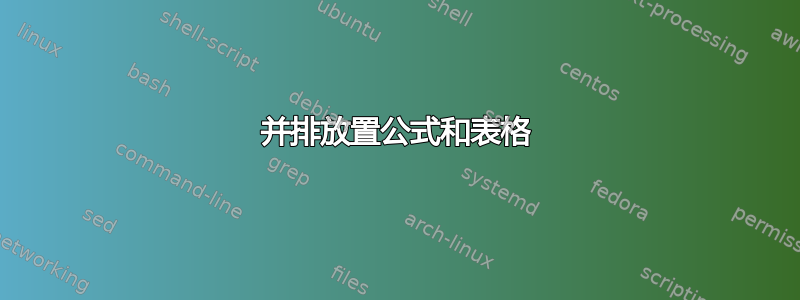
答案1
\documentclass{article}
\usepackage{amsmath}
\begin{document}
\begin{tabular}{cc}
\begin{minipage}{0.45\textwidth}
\begin{flushleft}
\begin{tabular}{cc|cc}
$a$&$b$&$S$&$C$\\
\hline
0&0&0&0\\
0&1&1&0\\
1&0&1&0\\
1&1&0&1\\
\end{tabular}
\end{flushleft}
\end{minipage}&
\begin{minipage}{0.45\textwidth}
\begin{equation}
S=\bar{a}b+a\bar{b}\notag
\end{equation}
\begin{equation}
C=ab\notag
\end{equation}
\end{minipage}
\end{tabular}
\end{document}
答案2
您可以使用以下minipage环境执行此操作:
\documentclass{article}
\usepackage{amsmath}
\usepackage{lipsum}
\begin{document}
\lipsum[4]
\begin{minipage}{0.5\textwidth}
\begin{tabular}{cc|cc}
$a$&$b$&$S$&$C$\\
\hline
0&0&0&0\\
0&1&1&0\\
1&0&1&0\\
1&1&0&1\\
\end{tabular}
\end{minipage}
% note: no newline here!
\begin{minipage}{0.5\textwidth}
\begin{equation*}
S=\bar{a}b+a\bar{b}
\end{equation*}
\begin{equation*}
C=ab
\end{equation*}
\end{minipage}
\lipsum[4]
\end{document}
答案3
我会将两条方程线放在一起,因为它们似乎是表格右半部分标题中符号的图例。以下示例在第一种情况下将它们对齐到第一个等号处。然后方程式在左侧对齐。该示例还显示了表格和方程式的两种可能的垂直对齐方式:围绕中间的相同数学轴或顶部线条的基线。
\documentclass{article}
\usepackage{amsmath}
\begin{document}
\noindent
$\begin{array}{cc|cc}
a & b & S & C \\
\hline
0&0&0&0\\
0&1&1&0\\
1&0&1&0\\
1&1&0&1\\
\end{array}$\qquad
$\begin{aligned}
S &= \bar{a}b + a\bar{b}\\
C &= ab
\end{aligned}$
\medskip
\noindent
$\begin{array}[t]{cc|cc}
a & b & S & C \\
\hline
0&0&0&0\\
0&1&1&0\\
1&0&1&0\\
1&1&0&1\\
\end{array}$\qquad
$\begin{aligned}[t]
& S = \bar{a}b + a\bar{b}\\
& C = ab
\end{aligned}$
\end{document}
或者可以将公式集成到表格中,例如:
\documentclass{article}
\begin{document}
\noindent
$\begin{array}{cc|cc}
& & S & C \\
a & b & \bar{a}b + a\bar{b} & ab\\
\hline
0&0&0&0\\
0&1&1&0\\
1&0&1&0\\
1&1&0&1\\
\end{array}$
\end{document}
答案4
或者全部放在一个表中:
\documentclass{article}
\usepackage{array}
\usepackage[active,tightpage]{preview}
\PreviewEnvironment{tabular}
\setlength\PreviewBorder{2em}
\begin{document}
\begin{tabular}{*{2}{>{$}c<{$}}|*{2}{>{$}c<{$}} *{2}{>{$}l<{$}}}
a & b & S & C & \qquad & S=\bar{a}b+a\bar{b} \\
\cline{1-4}
0 & 0 & 0 & 0 & & \\
0 & 1 & 1 & 0 & & \\
1 & 0 & 1 & 0 & & \\
1 & 1 & 0 & 1 & & C=ab
\end{tabular}
\end{document}
如果您希望表格和方程式之间的距离更大,则可将其替换\qquad为\hspace*{<desired distance>}。









