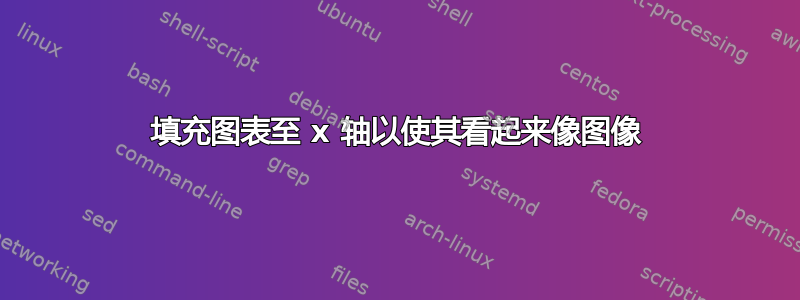
我需要一些帮助,使我的图表看起来像这样(如果可能的话):
将两种音调颜色放在 x 轴上。
这是我目前拥有的代码:
\documentclass[border=5pt]{standalone}
\usepackage{pgfplots}
\usetikzlibrary{
fit,
shapes,
pgfplots.groupplots,
}
\pgfplotsset{compat=newest}
\begin{filecontents*}{data_1.txt}
TypeII_Error Rate
0, 2.1
1, 12.5
2, 13.5
3, 18.5
4, 22.5
\end{filecontents*}
\begin{document}
\centering
\begin{tikzpicture}
\begin{axis}[width=14cm,height=7cm, title = {\emph{Variation of Type II Error vs. Misclassification Rates}},
xlabel={\emph{Type II Error}},
ylabel={\emph{Missclassification Rate (\%)}},
ymax=30,
ymin=0,
grid=both,
every major grid/.style={gray, opacity=0.5}]
\addplot [mark=*,red,mark options={scale=.65}] table[x index=0,y index=1,col sep=comma] {data_1.txt};
\end{axis}
\end{tikzpicture}
\end{document}
答案1
所以您的意思是与以下内容类似的东西?
有关其工作原理的详细信息,请查看代码中的注释。
% used PGFPlots v1.14
\documentclass[border=5pt]{standalone}
\usepackage{pgfplots}
\usetikzlibrary{
pgfplots.fillbetween,
}
\pgfplotsset{
compat=1.14,
% define a style for the nodes at the beginning and end of the plot lines
/tikz/Node/.style={
circle,
draw=white,
},
% define a style for the labels on the nodes at the beginning and end
% of the plot lines
/tikz/Label/.style={
fill=white,
fill opacity=0.5,
text opacity=1,
},
}
\begin{filecontents*}{data_1.txt}
x, y1, y2
0, 2.1, 7.0
1, 12.5, 16.0
2, 13.5, 25.4
3, 18.5, 22.8
4, 22.5, 28.0
\end{filecontents*}
\begin{document}
\begin{tikzpicture}
% define some colors for later use
\colorlet{dark orange}{orange!50!black}
\colorlet{light orange}{orange!50}
\colorlet{lighter orange}{orange!25}
\colorlet{dark green}{green!75!black}
\colorlet{light green}{green!50}
\colorlet{lighter green}{green!25}
\begin{axis}[
% removed `\emph' from `title' and `labels'
title={Variation of Type II Error vs. Misclassification Rates},
xlabel={Type II Error},
ylabel={Missclassification Rate (\%)},
% added `xmin' and `xmax'
xmin=0,
xmax=4,
ymax=30,
ymin=0,
% just show the `xticks' at data points
xtick=data,
grid=both,
% the lines should be `smooth' ...
smooth,
% ... and should not show any markers
no markers,
% so the nodes at the beginning and end of the lines are not clipped
clip=false,
% common `table' options
table/x=x,
table/col sep=comma,
]
% path for the lower `fill between' limit
\path [name path=origin] (\pgfkeysvalueof{/pgfplots/xmin},0)
-- (\pgfkeysvalueof{/pgfplots/xmax},0);
% add the plot ...
\addplot [very thick,dark orange,name path=y1] table [y=y1] {data_1.txt}
% ... and add the nodes (using the defined style)
% at the beginning and end of the plot ...
node [Node,fill=dark orange,at start,
% ... which should also be labeled (using the defined style)
% with the current y value
label={[Label]right:%
\pgfplotspointplotattime{0}%
\pgfmathprintnumber{\pgfkeysvalueof{/data point/y}}
},
] {}
node [Node,fill=dark orange,at end,
label={[Label]left:%
\pgfplotspointplotattime{1}%
\pgfmathprintnumber{\pgfkeysvalueof{/data point/y}}%
},
] {}
;
% same again for the second line
\addplot [very thick,dark green,name path=y2] table [y=y2] {data_1.txt}
node [Node,fill=dark green,at start,
label={[Label]right:%
\pgfplotspointplotattime{0}%
\pgfmathprintnumber{\pgfkeysvalueof{/data point/y}}
},
] {}
node [Node,fill=dark green,at end,
label={[Label]left:%
\pgfplotspointplotattime{1}%
\pgfmathprintnumber{\pgfkeysvalueof{/data point/y}}
},
] {}
;
% now fill the areas under or in between the plots respectively using
% a loop (for somplicity)
\pgfplotsinvokeforeach {0,2} {
\addplot [light orange,opacity=0.5] fill between [
of=origin and y1,
soft clip={domain=#1:#1+1},
];
\addplot [light green,opacity=0.5] fill between [
of=y1 and y2,
soft clip={domain=#1:#1+1},
];
}
\pgfplotsinvokeforeach {1,3} {
\addplot [lighter orange,opacity=0.5] fill between [
of=origin and y1,
soft clip={domain=#1:#1+1},
];
\addplot [lighter green,opacity=0.5] fill between [
of=y1 and y2,
soft clip={domain=#1:#1+1},
];
}
\end{axis}
\end{tikzpicture}
\end{document}
答案2
您的 MWE 和提供的图像不同,因此不清楚您是否喜欢两条堆叠曲线或只喜欢一条堆叠曲线,如下图所示:
\RequirePackage{filecontents}
\begin{filecontents*}{data_1.txt}
TypeII_Error Rate
0, 2.1
1, 12.5
2, 13.5
3, 18.5
4, 22.5
\end{filecontents*}
\documentclass[border=5pt]{standalone}
\usepackage{pgfplots}
\pgfplotsset{compat=newest}
\usepgfplotslibrary{fillbetween}
\begin{document}
\centering
\begin{tikzpicture}
\begin{axis}[width=14cm,height=7cm,
title ={\emph{Variation of Type II Error vs. Misclassification Rates}},
xlabel={\emph{Type II Error}},
ylabel={\emph{Missclassification Rate} (\%)},%
ymin=0, ymax=30,
xmin=0, xmax=4,
grid=both,
every major grid/.style={gray, opacity=0.5},
%
mark options={mark=o,scale=.65}
]
\addplot +[name path=A,red,ultra thick]
table[x index=0,y index=1,col sep=comma] {data_1.txt};
\path[name path=B] (0,0) -- (4,0);
\addplot[orange!30,semitransparent] fill between[of=A and B];
\end{axis}
\end{tikzpicture}
\end{document}
如果有两条曲线,请将第二条曲线的坐标添加到表中。
编辑:使用宏的代码更简单\closedcycle,但是在这种情况下,填充区域会遇到以下行:
\RequirePackage{filecontents}
\begin{filecontents*}{data_1.txt}
TypeII_Error Rate % added third column
0, 2.1 , 7
1, 12.5 , 2
2, 13.5 , 12
3, 18.5 , 1
4, 22.5 , 1
\end{filecontents*}
\documentclass[border=5pt]{standalone}
\usepackage{pgfplots}
\pgfplotsset{compat=newest}
\usepgfplotslibrary{fillbetween}
\begin{document}
\centering
\begin{tikzpicture}
\begin{axis}[width=14cm,height=7cm,
% stack plots=y,
title ={\emph{Variation of Type II Error vs. Misclassification Rates}},
xlabel={\emph{Type II Error}},
ylabel={\emph{Missclassification Rate} (\%)},%
ymin=0, ymax=30,
xmin=0, xmax=4,
grid=both,
every major grid/.style={gray, opacity=0.5},
%
mark options={mark=o,scale=.65}
]
\addplot +[red,ultra thick,fill=red!30, semitransparent]
table[x index=0,y index=1,col sep=comma] {data_1.txt} \closedcycle;
\addplot +[blue,ultra thick,fill=blue!30, semitransparent]
table[x index=0,y index=2,col sep=comma] {data_1.txt} \closedcycle;
\end{axis}
\end{tikzpicture}
\end{document}






