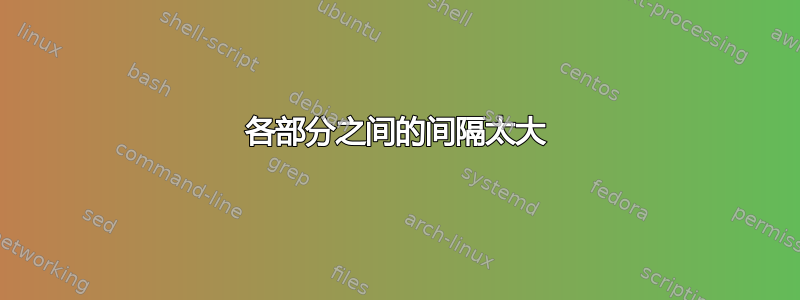
我的代码如下:
\documentclass[12pt]{report}
\usepackage[utf8]{inputenc}
\usepackage{graphicx}
\usepackage{lipsum}
\usepackage{geometry}
\newgeometry{tmargin=2cm,bmargin=2cm,lmargin=4cm,rmargin=2cm}
\usepackage[T1]{fontenc}
\usepackage{mathptmx}
\iffalse
\usepackage{fontspec}
\newfontfamily\headingfont{Arial}
\fi
\title{
\vbox spread 0.5cm{The Title}
\vbox spread 0.5cm{{\large Some Extra Information}}
%{\protect\includegraphics[scale=0.75]{logo}}
}
\author{Name Surname}
\begin{document}
\maketitle
\flushleft
\abstract
Some text here
\chapter*{Introduction}
\lipsum
\end{document}
标题页、摘要和介绍之间的空白太多了,我不知道这是怎么回事。有什么办法可以解决这个问题吗?
答案1
不清楚您想减少哪些空间,但在修复摘要标记中的错误后,它们对我来说似乎是合理的,章节标题后的空间很大,但用于文本前的章节级标题。您可以直接或使用包来减少该空间titlesec。添加一个部分后,它看起来像
\documentclass[12pt]{report}
\usepackage[utf8]{inputenc}
\usepackage{graphicx}
\usepackage{lipsum}
\usepackage{geometry}
\newgeometry{tmargin=2cm,bmargin=2cm,lmargin=4cm,rmargin=2cm}
\usepackage[T1]{fontenc}
\usepackage{mathptmx}
\iffalse
\usepackage{fontspec}
\newfontfamily\headingfont{Arial}
\fi
\title{The title\\[10pt]
Some Extra Information
%{\protect\includegraphics[scale=0.75]{logo}}
}
\author{Name Surname}
\begin{document}
\maketitle
%\flushleft
\begin{abstract}
Some text here
\end{abstract}
\chapter*{Introduction}
\section*{Something}
\lipsum
\end{document}
答案2
您可以使用\titleformat*该titlesec包中的:
\documentclass{article}
\usepackage{titlesec}
\titlespacing*{\section}{0pt}{1.1\baselineskip}{\baselineskip}
\begin{document}
\section{First}
asdkfjhsakdjfhsdaf
\section{Second}
asldfhsajldfh
\end{document}



