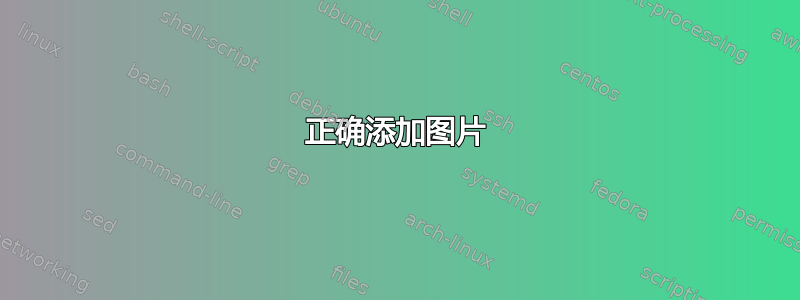
我是 LaTeX 新手,正在用它写报告。一开始一切都很好,但当我插入图片时,文本被打乱并从其位置移动,原本应该在图片后面的文本写在了图片前面。请帮帮我
答案1
也许这可以帮你开始。请务必阅读如何将放置选项 [t]、[h] 与数字一起使用?例如关于不同的放置选项所谓漂浮物体例如图形和表格。
\documentclass{article}
\usepackage{graphicx}
% Provides the [H] placement option
\usepackage{float}
% Just for some random text
\usepackage{blindtext}
\begin{document}
\blindtext
\begin{figure}[H] % H --> Here and nowhere else :)
\centering
\includegraphics[width=0.8\textwidth]{example-image-a}
\caption{Caption of the nice example picture.}
\end{figure}
\blindtext
\end{document}



