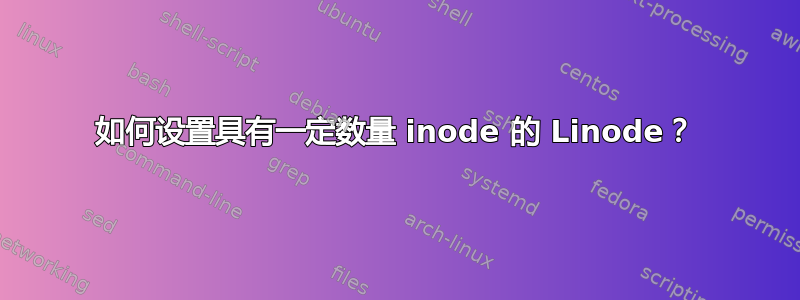
通常,当人们创建 Linode 时,他们会选择一个计划,然后部署 Linux 发行版,并选择要分配多少磁盘。通常有一个交换分区和一个主分区。
但是一旦你这样做了,文件系统就已经创建了一定数量的 inode!那么如何设置一个具有一定数量 inode 的 Linode (Ubuntu 12.04 KTS) 呢?
我对linux文件系统了解不多。
答案1
如果您可以选择自行对驱动器进行分区,则可以决定分区上的 inode 数量。
具体方法如下:
您可以做一些数学运算,并-i在mkfs.*命令中使用该选项来决定创建的 inode 数量。
-i bytes-per-inode
Specify the bytes/inode ratio. mke2fs creates an inode for every bytes-per-inode bytes of space on the
disk. The larger the bytes-per-inode ratio, the fewer inodes will be created. This value generally
shouldn't be smaller than the blocksize of the filesystem, since in that case more inodes would be made than
can ever be used. Be warned that it is not possible to expand the number of inodes on a filesystem after it
is created, so be careful deciding the correct value for this parameter.
为了计算方便,假设您的驱动器大小为 10,000,000 字节,现在如果您使用:
mkfs.ext4 -i 1000 /dev/yourdrive
它将格式化驱动器并每 1000 字节创建 1 个 inode,即在 10,000,000 字节的驱动器上它将创建 10,000 个 inode。默认情况下,其bytes-per-inode ratio定义为 16384/etc/mke2fs.conf
如果您没有自己对驱动器进行分区的选项,那么很抱歉您无法更改索引节点的数量。


