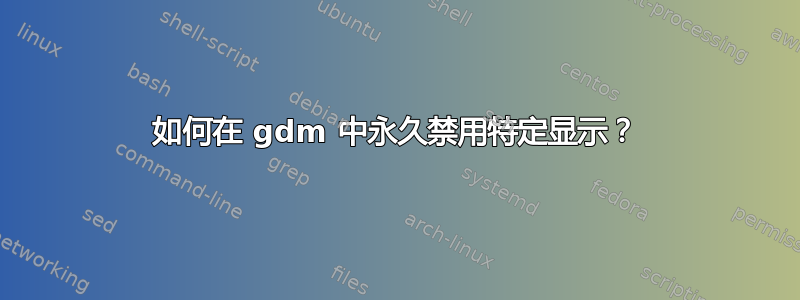
我的笔记本电脑有一个未知的显示屏,始终在后台活动。 Ubuntu GNOME 上的系统设置中称为“未知显示”,我使用 Unity 时也是如此。我之前曾经安装过 Enlightenment,而且我还必须在设置中明确关闭该显示。这对我来说不是问题,因为我只需将它们关闭一次。
现在我正在使用 Ubuntu GNOME,gdm 的行为似乎就像除了内置显示器之外右侧还有另一个显示器一样。我可以使用 Ctrl+P 轻松关闭它,但这个解决方案只是暂时的。目前,每当我在登录前移动鼠标时,此问题都会导致一些渲染错误,并且当显示管理器尝试找到两个显示器的中心时,它会导致背景图像错位到右侧。
我的笔记本电脑有一个 VGA 端口和一个 HDMI 端口。我曾经尝试通过 HDMI 将笔记本电脑连接到电视,结果“未知显示”消失了,取而代之的是“HDMI某物”。
我想永久禁用 gdm 中的“未知显示”。我怎样才能做到这一点?
更新:
xrandr输出:
Screen 0: minimum 8 x 8, current 1366 x 768, maximum 32767 x 32767
LVDS1 connected primary 1366x768+0+0 (normal left inverted right x axis y axis) 309mm x 174mm
1366x768 60.0*+
1360x768 59.8 60.0
1024x768 60.0
800x600 60.3 56.2
640x480 59.9
VGA1 disconnected (normal left inverted right x axis y axis)
HDMI1 disconnected (normal left inverted right x axis y axis)
DP1 disconnected (normal left inverted right x axis y axis)
VIRTUAL1 disconnected (normal left inverted right x axis y axis)
LVDS-1-2 disconnected
VGA-1-2 connected
1024x768 60.0
800x600 60.3 56.2
848x480 60.0
640x480 59.9
HDMI-1-2 disconnected
1024x768 (0x45) 65.0MHz
h: width 1024 start 1048 end 1184 total 1344 skew 0 clock 48.4KHz
v: height 768 start 771 end 777 total 806 clock 60.0Hz
800x600 (0x46) 40.0MHz
h: width 800 start 840 end 968 total 1056 skew 0 clock 37.9KHz
v: height 600 start 601 end 605 total 628 clock 60.3Hz
800x600 (0x47) 36.0MHz
h: width 800 start 824 end 896 total 1024 skew 0 clock 35.2KHz
v: height 600 start 601 end 603 total 625 clock 56.2Hz
更新:输出lshw -C video
WARNING: you should run this program as super-user.
*-display
description: VGA compatible controller
product: GF108M [GeForce 610M]
vendor: NVIDIA Corporation
physical id: 0
bus info: pci@0000:01:00.0
version: a1
width: 64 bits
clock: 33MHz
capabilities: vga_controller bus_master cap_list rom
configuration: driver=nouveau latency=0
resources: irq:50 memory:a2000000-a2ffffff memory:90000000-9fffffff memory:a0000000-a1ffffff ioport:2000(size=128) memory:a3000000-a307ffff
*-display
description: VGA compatible controller
product: 2nd Generation Core Processor Family Integrated Graphics Controller
vendor: Intel Corporation
physical id: 2
bus info: pci@0000:00:02.0
version: 09
width: 64 bits
clock: 33MHz
capabilities: vga_controller bus_master cap_list rom
configuration: driver=i915 latency=0
resources: irq:48 memory:a3400000-a37fffff memory:80000000-8fffffff ioport:3000(size=64)
WARNING: output may be incomplete or inaccurate, you should run this program as super-user.
答案1
哇!距离这篇文章发布已有 5 年了,已经是很长一段时间了。不知道今天的内容对你是否有帮助。但无论如何为了https://unix.stack-exchange.com我发布回复是为了避免这个问题得不到解答。
我的双集成显卡遇到了这个问题,所以经过一些 ddgs 我找到了解决方案:
- 编辑您的 grub 文件:
sudo nano /etc/default/grub并将该行更改GRUB_CMDLINE_LINUX=""为GRUB_CMDLINE_LINUX="video=VGA-2:d - 执行
sudo update-grub然后重启。
类似的问题还有很多:


