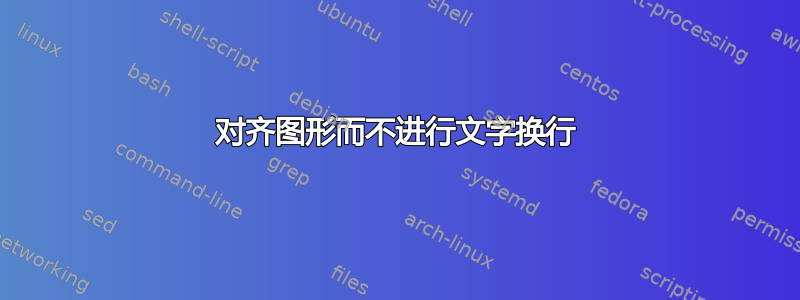
我想将页面上的图形左对齐,并且不进行文本换行。此 MWE 将图形居中,这不是我想要的:
\starttext
\placefigure
[nonumber,here]
{}
{\externalfigure[cow]}
\input knuth
\stoptext
如果我将其更改here为left文字环绕图形。
答案1
这能达到你想要的效果吗?
\starttext
\externalfigure[cow]
\input knuth
\stoptext
\placefigure 创建一个浮动对象。
答案2
Gernot 的回答是正确的,但是,我有一些改进建议。首先,\setupfloats[location=left]将对齐全部向左浮动,即表格和任何其他浮动。其次,我强烈建议使用\start...\stop所有内容的变体,包括placefigure因为它们中的大多数都会将正确的代码插入 PDF,从而允许您创建带标签的 PDF。
\startsetups floats:left
\setupfloat[location=left]
\stopsetups
\definestartstop
[leftfloats]
[setups=floats:left]
\starttext
\startleftfloats
\startplacefigure
[
location={none,here},
]
\externalfigure[cow][width=.3\textwidth]
\stopplacefigure
\stopleftfloats
\input ward
\startplacefigure
[
location={none,here},
]
\externalfigure[cow][width=.3\textwidth]
\stopplacefigure
\stoptext




