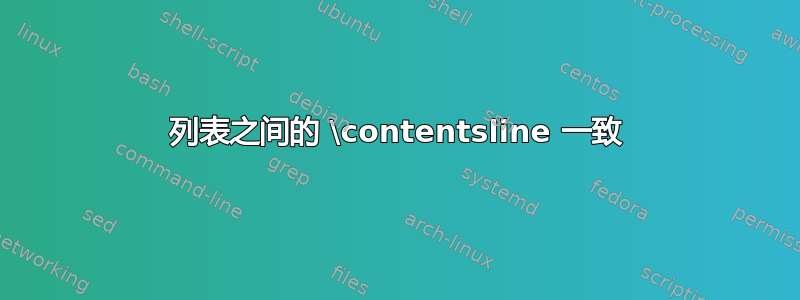
考虑以下:
\documentclass{memoir}
\usepackage[demo]{graphicx}
\usepackage{amsmath}
\newcommand\listequationname{List of Equations}
\newlistof{listofequations}{equ}{\listequationname}
\newcommand{\myequation}[1]{%
\addcontentsline{equ}{equation}{%
\protect\numberline{\theequation} #1%
}%
}
\begin{document}
\frontmatter
\bgroup
\chapterstyle{article}
\tableofcontents
\listoffigures
\listoftables
\listofequations
\egroup
\mainmatter
\chapter{A chapter}
\section{A section}
\begin{figure}[htbp]
\caption{some figure caption}
\end{figure}
\begin{table}[htbp]
\caption{some table caption}
\end{table}
\begin{gather}
y = mx + b \label{eqn:linear}
\end{gather}\myequation{Linear Equation}
\end{document}
我如何确保新列表(方程式列表)中的条目与图表列表和表格列表完全相同?
上面的样子如下,看看缩进等方面的差异,缺少点等等......
我正在撰写我的论文,其表现形式如下,其中顶部记录是图表列表中的最后一项,您可以将其与紧接着下面的方程式列表中的第一个记录进行比较。
基本上,我希望图表列表、表格列表以及所创建的任何自定义列表\newlistof{...}看起来完全相同。
我查看了辅助文件,从调用的宏来看,这些项目是相同的:
\contentsline {table}{\numberline {B.5}{\ignorespaces Al SpeciesDiffision Coefficients}}{110}{table.caption.69}
\contentsline {equation}{\numberline {1.1}{\ignorespaces Expression for Critical Cooing Rate, From Heat Capacity and Sample Size}}{10}{equation.1.1.1}
唯一的区别(除了实际内容,即文本)是第一个参数,那么我如何确保:
\contentsline{figure}{...}
\contentsline{table}{...}
\contentsline{equation}{...}
\contentsline{<ANY OTHER CUSTOM LISTING>}{...}
所有的格式都一样吗?
答案1
你几乎说对了。
命令
\newlistentry[chapter]{equation}{equ}{0}指定方程条目为 0 级条目(例如,无缩进)。
在图表列表中,插入一些额外的空格作为不同章节之间的分隔符。如果您希望方程列表也这样做,请添加以下行
\makeatletter \g@addto@macro\insertchapterspace{\addtocontents{equ}{\protect\addvspace{10pt}}} \makeatother如果要使用与命令
\addcontentsline中使用的命令相同的命令,请使用\caption\newcommand{\myequation}[1]% {\addcontentsline {equ}% {equation}% {\protect\numberline{\theequation}{\ignorespaces #1}}% }
\documentclass{memoir}
\usepackage[demo]{graphicx}
\usepackage{amsmath}
\newcommand\listequationname{List of Equations}
\newlistof{listofequations}{equ}{\listequationname}
\newlistentry[chapter]{equation}{equ}{0}
\makeatletter
\g@addto@macro\insertchapterspace{\addtocontents{equ}{\protect\addvspace{10pt}}}
\makeatother
\newcommand{\myequation}[1]%
{\addcontentsline
{equ}%
{equation}%
{\protect\numberline{\theequation}{\ignorespaces #1}}%
}
\begin{document}
\frontmatter
\bgroup
\chapterstyle{article}
\tableofcontents
\listoffigures
\listoftables
\listofequations
\egroup
\mainmatter
\chapter{A chapter}
\section{A section}
\begin{figure}[htbp]
\caption{some figure caption}
\end{figure}
\begin{table}[htbp]
\caption{some table caption}
\end{table}
\begin{gather}
y = mx + b \label{eqn:linear}
\end{gather}\myequation{Linear Equation}
\end{document}





