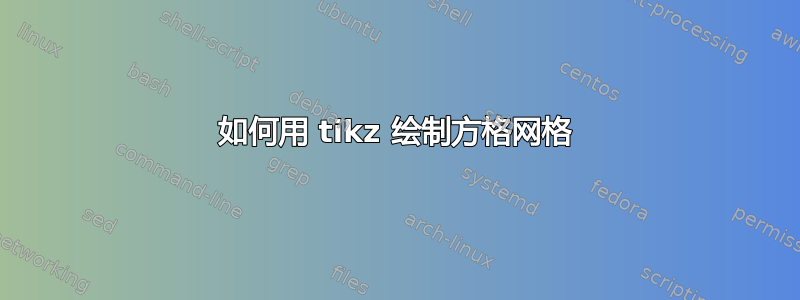
\matrix[nodes = {draw,ultra thick},row sep=0.2cm,column sep=0.2cm{
\node[rectangle] {};
...
};
然而我得到的东西并不真正适合我的要求。
评论更新后:我到目前为止所做的(远非我想要的)是
\documentclass{standalone}
\usepackage{tikz}
\usetikzlibrary{shapes,snakes}
\usepackage{verbatim}
\begin{document}
\begin{tikzpicture}[scale=3]
\tikzstyle{ann} = [draw=none,fill=none,right]
\matrix[nodes={draw, ultra thick, color=blue},
row sep=0.2cm,column sep=0.2cm] {
\node[rectangle] {}; &
\node[rectangle] {}; &
\node[rectangle] {};&
\node[rectangle] {};\\
\node[rectangle] {}; &
\node[rectangle] {}; &
\node[rectangle] {};&
\node[rectangle] {};\\
\node[rectangle] {}; &
\node[rectangle] {}; &
\node[rectangle] {};&
\node[rectangle] {};\\
\node[rectangle] {}; &
\node[rectangle] {}; &
\node[rectangle] {};&
\node[rectangle] {};\\ };
\end{tikzpicture}
\end{document}
答案1
通过使用matrix和相当复杂的节点定义,我设法获得:
\documentclass[tikz, margin=3mm]{standalone}
\usetikzlibrary{calc, matrix}
\makeatletter
\def\tikzsavelastnodename#1{\let#1=\tikz@last@fig@name}
\makeatother
\begin{document}
\begin{tikzpicture}%
\tikzset{
add text/.style args = {#1:#2}{
append after command={node[inner sep=2mm, font=\footnotesize\sffamily,
anchor=#1]
at (\tikzsavednodename.#1) {#2}}
},
add left text/.style args = {#1:#2}{
append after command={node[inner sep=0pt, font=\footnotesize\sffamily,
rotate around={+90:($(+2mm,2mm)+(\tikzsavednodename.#1)$)}]
at (\tikzsavednodename.#1) {#2}}
},
add right text/.style args = {#1:#2}{
append after command={node[inner sep=0pt, font=\footnotesize\sffamily,
rotate around={-90:($(-2mm,2mm)+(\tikzsavednodename.#1)$)}]
at (\tikzsavednodename.#1) {#2}}
},
saveLNN/.style = {append after command={%
\pgfextra{\tikzsavelastnodename\tikzsavednodename}},#1},
MN/.style args = {#1/#2}{% Matrix Nodes
draw, rounded corners=5mm, ultra thick, color=#1,
minimum size=32mm, outer sep=1mm,
font=\fontsize{32}{16}\bfseries\color{#1}\selectfont,
align=center,
node contents={#2\\[\baselineskip]~},
saveLNN},
}
\matrix[matrix of nodes,
% ampersand replacement=\&,
row sep=1mm,column sep=1mm]
{
\node[MN=cyan/ISTJ,
add text=north: text below top,
add text=south: text above bottom,
add left text =west: rotated text left,
add right text=east: rotated text right
]; &
\node[MN=cyan/ISFJ,
add text=north: text below top,
add text=south: text above bottom,
add left text =west: rotated text left,
add right text=east: rotated text right
]; \\
};
\end{tikzpicture}
\end{document}
我并不关心节点边界处的实际文本,也不关心节点大小(我不建议使用scale,更好的是更改minim um size和调整所用字体的大小)。
MWE 确实很小,在矩阵中我只考虑两个单元。其他您可以按照显示的方式添加。
附录: 第一个解决方案没有必要那么复杂(基于我的一个旧的通用解决方案),因此对于这种所有节点中侧边文本的锚点都相同的情况,上述解决方案可以大大简化:
\documentclass[tikz, margin=3mm]{standalone}
\usepackage{tikz}
\usetikzlibrary{calc, matrix}
\newcommand\ppbb{path picture bounding box}
\begin{document}
\begin{tikzpicture}[
ST/.style = {font=\footnotesize\sffamily, text=#1},
MN/.style args = {#1/% color
#2/% main text
#3/% top text
#4/% bottom text
#5/% left text
#6%
}{% Matrix Nodes
draw =#1, rounded corners=5mm, line width=1mm,
minimum size=32mm, outer sep=1mm,
font=\fontsize{32}{16}\bfseries\color{#1}\selectfont,
align=center,
node contents={#2\\[\baselineskip]~},
path picture={%
\node[ST=#1,yshift=-3mm] at (\ppbb.north) {#3};
\node[ST=#1,yshift=+2mm] at (\ppbb.south) {#4};
\node[ST=#1,rotate around={+90:($(+1.5mm,1.5mm)+(\ppbb.west)$)}]
at (\ppbb.west) {#5};
\node[ST=#1,rotate around={-90:($(-1.5mm,1.5mm)+(\ppbb.east)$)}]
at (\ppbb.east) {#6};
}% end path picture
}%% end of MN
]
\matrix[matrix of nodes,
row sep=0.1mm, column sep=0.1mm]
{
\node[MN=cyan/ISTJ/text below top/text above bottom%
/rotated text left/rotated text right];
&
\node[MN=purple/ISFJ/text below top/text above bottom%
/rotated text left/rotated text right]; \\
};
\end{tikzpicture}
\end{document}
在此解决方案中,使用了侧边文本的锚点path picture bounding box。新代码(确定更粗的节点边框和彩色的侧边文本)的结果为:
答案2
我只是想完成对 Zarko 答案的评论。以下代码使用了 Zarko 的代码,但节点中的所有文本都使用方便labels的放置anchors。
\documentclass[tikz, margin=3mm]{standalone}
\usepackage{tikz}
\usetikzlibrary{matrix}
\begin{document}
\begin{tikzpicture}[
ST/.style = {font=\footnotesize\sffamily, text=#1},
MN/.style args = {%
#1/% color
#2/% main text
#3/% top text
#4/% bottom text
#5/% left text
#6% right text
}{% Matrix Nodes
draw =#1, rounded corners=5mm, line width=1mm,
minimum size=32mm, outer sep=1mm,
align=center,
label={[above=7mm, text=#1, font=\fontsize{32}{16}\bfseries\selectfont]center:#2},
label={[ST=#1, anchor=north, below=1mm]north:#3},
label={[ST=#1, anchor=south, above=1mm]south:#4},
label={[ST=#1, rotate=90, anchor=north, below=1mm]west:#5},
label={[ST=#1, rotate=270, anchor=north, below=1mm]east:#6},
},%% end of MN
MN/.default={cyan/ISTJ/text below top/text above bottom/rotated text left/rotated text right},
]
\matrix[row sep=1pt, column sep=1pt]{
\node[MN]{};
&
\node[MN=red/ISFJ/text below top/text above bottom/rotated text left/rotated text right]{};
\\};
\end{tikzpicture}
\end{document}






