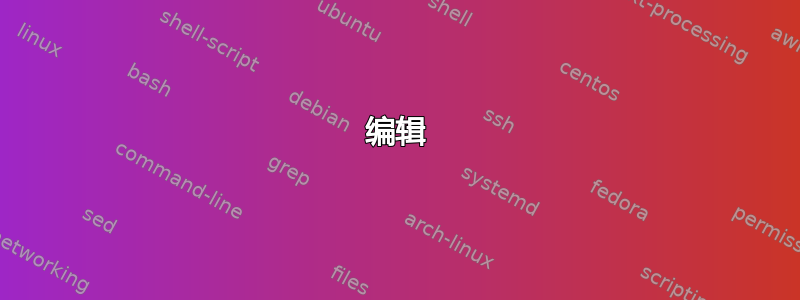
我在 Mac 上使用 TexStudio 和 texlive 2016。对于我的 tikz 图形,我使用 ktikz 和 matlab2tikz。一些 matlab 图有相当多的数据点,因此我决定对所有 tikz 图形使用独立程序,并希望使用 externalize (不起作用)。
为了保持主文件夹整洁,我使用一个build文件夹并设置以下pdflatex命令(首选项->命令):
/Library/TeX/texbin/pdflatex -shell-escape -synctex=1 -interaction=nonstopmode -output-directory=./build %.tex
命令也BibTex必须调整:
/Library/TeX/texbin/bibtex build/%.aux
然后我不得不使用额外的搜索路径(首选项->构建->显示高级选项->日志文件和 PDF 文件):
Log File: ./build
Pdf File: ./build
Commands ($PATH): /usr/local/texlive/2016/bin/x86_64-darwin
每次使用时,尽管我在命令中添加了选项,\usetikzlibrary{external}但\tikzexternalize仍然会出现以下错误。-shell-escapepdflatex
Package tikz Error: Sorry, the system call 'pdflatex -shell-escape -halt-on-e
rror -interaction=batchmode -jobname "./tikz_figures/main-figure0" "\def\tikzex
ternalrealjob{main}\input{main}"' did NOT result in a usable output file './tik
z_figures/main-figure0' (expected one of .pdf:.jpg:.jpeg:.png:). Please verify
that you have enabled system calls. For pdflatex, this is 'pdflatex -shell-esca
pe'. Sometimes it is also named 'write 18' or something like that. Or maybe the
command simply failed? Error messages can be found in './tikz_figures/main-fig
ure0.log'. If you continue now, I'll try to typeset the picture.
我的路径设置或前缀选项是否存在问题\tikzexternalize?
注释掉这两行\usetikzlibrary{external},\tikzexternalize它就起作用了。
编辑
平均能量损失
主文本(文件夹: 。/)
\documentclass{report}
% graphics
\usepackage{graphicx, color}
\graphicspath{
{./figures/tikz/}{./figures/non_tikz/}
}
\usepackage{tikz}
\usetikzlibrary{external}
%\tikzexternalize[shell escape=-enable-write1 -shell-escape, prefix=./build/]
\tikzexternalize[prefix=./build/tikz_figures/]
%\tikzexternalize
\usepackage{standalone}
%\input{./figures/tikz/tikz_definitions}
\begin{document}
\begin{figure}
\centering
\includestandalone[width=\textwidth]{example}
\caption{example caption.}
\label{fig:example}
\end{figure}
\end{document}
例子.tikz(文件夹:./figures/tikz/)
\begin{tikzpicture}
% draw help lines
\draw[help lines] (0,0) grid (1\textwidth,5);
\end{tikzpicture}
例子.tex(文件夹:./figures/tikz/)
\documentclass{standalone}
\input{tikz_definitions}
\begin{document}
\input{example.tikz}
\end{document}
无论我使用哪个前缀或选项,\tikzexternalize我都会收到相同的错误消息。
附加信息:
这是我使用的文件夹结构:
main folder
main.tex (main tex file)
references.bib
build (folder)
epstopdf (folder)
tikz_figures (folder
*.aux, *.log, *.pdf, *.toc, (output files)
chapters (folder)
*.tex (tex files)
figures (folder)
non_tikz (folder)
*.png, *.jpg, (all non tikz figures)
tikz (folder)
blocks (folder containing figures for tikz figures)
*.tex (multiple standalone tex files)
*.tikz (multiple tikz files editable with ktiz)
tikz_definitions.tex (one tikz definition file)
----------
更多信息
非 MWE
我的序言主文本文件如下所示:
\documentclass[a4paper,twoside, openright,12pt]{report}
\graphicspath{
{./figures/tikz/}{./figures/non_tikz/}
}
\usepackage{graphicx, color}
\usepackage{tikz}
\usetikzlibrary{external}
%\tikzexternalize[shell escape=-enable-write1 -shell-escape, prefix=./build/]
\tikzexternalize[prefix=./tikz_figures/]
%\tikzexternalize
\usepackage{pgfplots}
\pgfplotsset{compat=newest}
%% the following commands are needed for some matlab2tikz features
\usetikzlibrary{plotmarks}
\usetikzlibrary{arrows.meta}
\usepgfplotslibrary{patchplots}
\usepackage{grffile}
\usepackage{amsmath}
\usetikzlibrary{arrows.meta}
\usepackage{standalone}
\input{./figures/tikz/tikz_definitions}
\begin{document}
\begin{figure}[H]
\centering
\includestandalone[width=\textwidth]{example}
\caption{example caption.}
\label{fig:example}
\end{figure}
\addcontentsline{toc}{chapter}{Bibliography}
\bibliography{references}
\bibliographystyle{alphaurl}
\end{document}
由于ktikz无法处理标准 latex 包,我为所有 tikz 图形使用一个模板。这样,每个绘制的 ktikz 图形都会有一个tikz_definitions.tex(模板) 和*.tikz一个*.tex(独立)。
tikz_定义.tex
\usepackage{tikz}
\usetikzlibrary{arrows}
\pgfdeclarelayer{background}
\pgfdeclarelayer{foreground}
\pgfsetlayers{background,main,foreground}
\definecolor{oneColor}{RGB}{47,128,0}
\definecolor{secondColor}{RGB}{242,30,0}
\definecolor{thirdColor}{RGB}{106,178,248}
\tikzstyle{line} = [dash pattern=on 15pt off 25pt]
%% define reusable figure
\newcommand{\reusablefigure}[4]{
% a figure
\begin{pgfonlayer}{foreground}
\node[anchor=center, rotate=#4, opacity=0.6, inner sep=0]
(#1) at (#2,#3) {\includegraphics[scale=0.8]{blocks/a_figure.pdf}};
\end{pgfonlayer}
% white background rectangle
\begin{pgfonlayer}{main}
\begin{scope}[shift=(#1.center), rotate=#4]
\fill [white, rounded corners=10pt] (-1.35,-0.53) rectangle (1.35,0.53);
\end{scope}
\end{pgfonlayer}
% coordinate frame
\begin{pgfonlayer}{foreground}
\begin{scope}[shift=(#1.center), rotate=#4]
\draw [<->, thick, color=#1Color]
(-0.8,1.1) node [left] (y) {$y_{#1}$} --
(-0.8,0) --
(2,0) node [below right] (x) {$x_{#1}$};
\end{scope}
\end{pgfonlayer}
}
%% define another reusable figure
\newcommand{\anotherfigure}[2]{
\begin{pgfonlayer}{foreground}
\draw [fill=red] (#1,#2) circle (0.07cm);
\end{pgfonlayer}
}
这是一个图形的示例(由 *.tikz 和 *.tex 文件组成)
*示例.tikz
\begin{tikzpicture}[
scale=0.8,
axis/.style={very thick, ->, >=stealth'},
]
% draw lines
\draw[line, ultra thick] (0.2\textwidth, 4) -- (0.95\textwidth, 4);
\draw[line, ultra thick] (0.2\textwidth, 2) -- (0.95\textwidth, 2);
% a figure
\reusablefigure{name1}{0}{0}{45}
% the same figure
\reusablefigure{name2}{10}{3}{0}
% measurements
\anotherfigure{1}{1}
\anotherfigure{2}{2}
\anotherfigure{4}{3}
\end{tikzpicture}
*示例.tex
\documentclass{standalone}
\input{tikz_definitions}
\begin{document}
\input{overview.tikz}
\end{document}
答案1
更新:
下面是一个简单文件夹结构的最小工作示例,如下所示。您必须使用 编译main.tex。pdflatex -shell-escape -output-directory=build %.tex您\tikzsetnextfilename{<...>}可以使用 设置输出名称。您必须build在编译之前手动创建文件夹(首先)。
主文本
InputTikz(文件夹)
---exampletikz.tex (tikz)
建立(文件夹)
MWE 生成一个新文件夹(OutputTikz),其中包含 pdf 文件(独立图形)并 main.aux,main.auxlock,main.txt,main.pdf保存在build目录中。
主文本
InputTikz(文件夹)
---exampletikz.tex(tikz)
OutputTikz(文件夹)
---testname.pdf(独立pdf)
---B_name.pdf(独立pdf)
建立(文件夹)
---主要.aux
---main.auxlock
---主要.txt
---主要.pdf
汇编:
- 首先创建文件夹build!
- 请编译:
pdflatex -shell-escape -output-directory=build %.tex
主文本
\documentclass{minimal}
\usepackage{tikz}
\usetikzlibrary{external}
\tikzexternalize[prefix=./OutputTikz/]
\begin{document}
\tikzsetnextfilename{testname}
\input{InputTikz/exampleTikz}
\tikzsetnextfilename{B_name}
\input{InputTikz/exampleTikz}
\end{document}
示例tikz.tex
\begin{tikzpicture}
\draw (0,0) -- (0,1) -- (1,1) -- (2,1) -- (2,0);
\end{tikzpicture}


