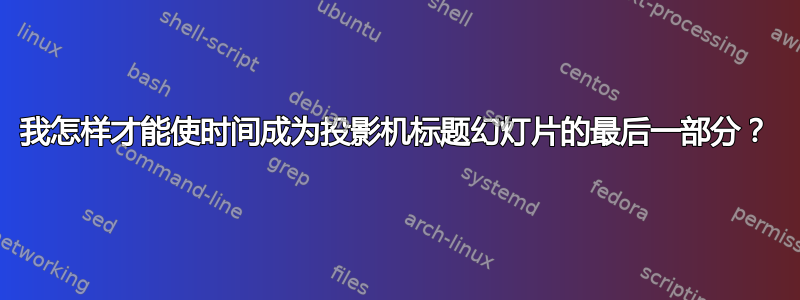
答案1
如果你坚持使用默认设置beamer主题,那么您只需切换内容\titlegraphic即可\date:
\documentclass{beamer}
\title{Presentation title}
\author{Author name}
\date{Name of the consulant}
\institute{Name of the institute}
\titlegraphic{The date}
\begin{document}
\begin{frame}
\titlepage
\end{frame}
\end{document}
你已经将\titlegraphic其用于形象的与相关标题\date,因此交换和的使用\titlegraphic应该不是问题。
当然,如果在\date除了 之外的地方显示 的主题中使用上述方法,就会出现问题\titlepage。




