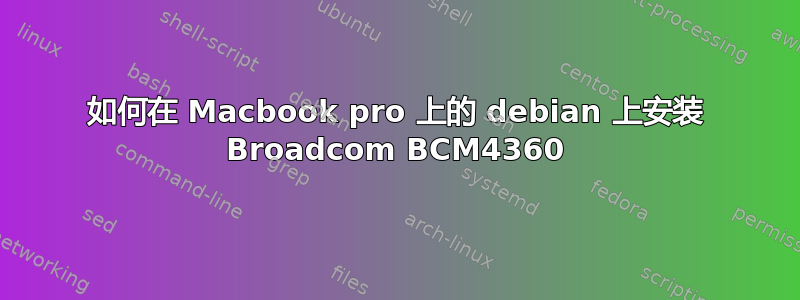
我正在尝试安装无线驱动程序,因为我的 macbook pro 没有以太网端口,然后我安装了3 个 Debian ISO像本地存储库一样安装几乎所有依赖项。
所以,我尝试安装broadcam 4360
https://wiki.debian.org/bcm43xx
当我尝试安装这个时:
http://www.broadcom.com/support/802.11/linux_sta.php
我遇到以下问题:
KBUILD_NOPEDANTIC=1 make -C /lib/modules/`uname -r`/build M=`pwd`
make[1]: warning: jobserver unavailable: using -j1. Add '+' to parent make rule.
make[1]: Entering directory '/usr/src/linux-headers-3.16-2-amd64'
make[1]: Entering directory `/usr/src/linux-headers-3.16-2-amd64'
CFG80211 API is prefered for this kernel version
Using CFG80211 API
CC [M] /home/cristian/Downloads/broadcom/src/wl/sys/wl_cfg80211_hybrid.o
/home/cristian/Downloads/broadcom/src/wl/sys/wl_cfg80211_hybrid.c: In function ‘wl_cfg80211_get_key’:
/home/cristian/Downloads/broadcom/src/wl/sys/wl_cfg80211_hybrid.c:1390:2: warning: passing argument 1 of ‘memcpy’ discards ‘const’ qualifier from pointer target type [enabled by default]
memcpy(params.key, key.data, params.key_len);
^
In file included from /usr/src/linux-headers-3.16-2-common/arch/x86/include/asm/string.h:4:0,
from /usr/src/linux-headers-3.16-2-common/include/linux/string.h:17,
from /usr/src/linux-headers-3.16-2-common/include/linux/bitmap.h:8,
from /usr/src/linux-headers-3.16-2-common/include/linux/cpumask.h:11,
from /usr/src/linux-headers-3.16-2-common/arch/x86/include/asm/cpumask.h:4,
from /usr/src/linux-headers-3.16-2-common/arch/x86/include/asm/msr.h:10,
from /usr/src/linux-headers-3.16-2-common/arch/x86/include/asm/processor.h:20,
from /usr/src/linux-headers-3.16-2-common/arch/x86/include/asm/thread_info.h:23,
from /usr/src/linux-headers-3.16-2-common/include/linux/thread_info.h:54,
from /usr/src/linux-headers-3.16-2-common/arch/x86/include/asm/preempt.h:6,
from /usr/src/linux-headers-3.16-2-common/include/linux/preempt.h:18,
from /usr/src/linux-headers-3.16-2-common/include/linux/spinlock.h:50,
from /usr/src/linux-headers-3.16-2-common/include/linux/seqlock.h:35,
from /usr/src/linux-headers-3.16-2-common/include/linux/time.h:5,
from /usr/src/linux-headers-3.16-2-common/include/linux/stat.h:18,
from /usr/src/linux-headers-3.16-2-common/include/linux/module.h:10,
from /home/cristian/Downloads/broadcom/src/include/linuxver.h:40,
from /home/cristian/Downloads/broadcom/src/wl/sys/wl_cfg80211_hybrid.c:26:
/usr/src/linux-headers-3.16-2-common/arch/x86/include/asm/string_64.h:32:14: note: expected ‘void *’ but argument is of type ‘const u8 *’
extern void *memcpy(void *to, const void *from, size_t len);
^
/home/cristian/Downloads/broadcom/src/wl/sys/wl_cfg80211_hybrid.c: At top level:
/home/cristian/Downloads/broadcom/src/wl/sys/wl_cfg80211_hybrid.c:1778:2: warning: initialization from incompatible pointer type [enabled by default]
.get_station = wl_cfg80211_get_station,
^
/home/cristian/Downloads/broadcom/src/wl/sys/wl_cfg80211_hybrid.c:1778:2: warning: (near initialization for ‘wl_cfg80211_ops.get_station’) [enabled by default]
/home/cristian/Downloads/broadcom/src/wl/sys/wl_cfg80211_hybrid.c: In function ‘wl_notify_connect_status’:
/home/cristian/Downloads/broadcom/src/wl/sys/wl_cfg80211_hybrid.c:2074:4: warning: passing argument 3 of ‘cfg80211_ibss_joined’ makes pointer from integer without a cast [enabled by default]
cfg80211_ibss_joined(ndev, (u8 *)&wl->bssid, GFP_KERNEL);
^
In file included from /home/cristian/Downloads/broadcom/src/wl/sys/wl_cfg80211_hybrid.c:33:0:
/usr/src/linux-headers-3.16-2-common/include/net/cfg80211.h:4002:6: note: expected ‘struct ieee80211_channel *’ but argument is of type ‘unsigned int’
void cfg80211_ibss_joined(struct net_device *dev, const u8 *bssid,
^
/home/cristian/Downloads/broadcom/src/wl/sys/wl_cfg80211_hybrid.c:2074:4: error: too few arguments to function ‘cfg80211_ibss_joined’
cfg80211_ibss_joined(ndev, (u8 *)&wl->bssid, GFP_KERNEL);
^
In file included from /home/cristian/Downloads/broadcom/src/wl/sys/wl_cfg80211_hybrid.c:33:0:
/usr/src/linux-headers-3.16-2-common/include/net/cfg80211.h:4002:6: note: declared here
void cfg80211_ibss_joined(struct net_device *dev, const u8 *bssid,
^
/usr/src/linux-headers-3.16-2-common/scripts/Makefile.build:262: recipe for target '/home/cristian/Downloads/broadcom/src/wl/sys/wl_cfg80211_hybrid.o' failed
make[4]: *** [/home/cristian/Downloads/broadcom/src/wl/sys/wl_cfg80211_hybrid.o] Error 1
/usr/src/linux-headers-3.16-2-common/Makefile:1350: recipe for target '_module_/home/cristian/Downloads/broadcom' failed
make[3]: *** [_module_/home/cristian/Downloads/broadcom] Error 2
Makefile:181: recipe for target 'sub-make' failed
make[2]: *** [sub-make] Error 2
Makefile:8: recipe for target 'all' failed
make[1]: *** [all] Error 2
make[1]: Leaving directory '/usr/src/linux-headers-3.16-2-amd64'
Makefile:140: recipe for target 'all' failed
make: *** [all] Error 2
因此,如果有人安装了驱动程序博通4360在 Mac 上使用 debian,请告诉我如何操作,以及其他人的建议推荐给我什么
答案1
编辑
Broadcom 4360 实际上配备了两种不同的芯片:14E4:4360 和 14E4:43A0。第一个在Linux中没有驱动程序,而维是第二个的合适驱动程序。您可以通过以下命令确定您拥有哪一个:
lspci -vnn | grep -i net
如果您希望在 Mac OS 中执行此操作,请点击 Apple -> 关于本机 -> 更多信息 -> 系统信息,然后单击 Wi-fi。你会发现一行像
Card Type: AirPort Extreme (0x14E4, 0x117)
它显示 Wi-fi 卡的供应商 (14E4) 和产品 (117,在我的例子中) 代码。
Linux 上不支持 Broadcom 4360 14E4:4360。这些问题的权威指南是Linux无线, 这使在此表中所有 Broadcomm 无线芯片的列表以及可用的 Linux 驱动程序。如您所见,BCM4360 14E4:4360 下没有列出任何驱动程序。
同一个表中的下面两行显示了生产 4360 的另一个芯片 14E4:43A0,而是由专有驱动程序支持维。此处描述了安装此驱动程序的正确步骤,在 Debian 维基。对于 Wheezy,你应该添加这一行
deb http://http.debian.net/debian/ wheezy main contrib non-free
到文件 /etc/apt/sources.list,然后运行
apt-get update
apt-get install linux-headers-$(uname -r|sed 's,[^-]*-[^-]*-,,') broadcom-sta-dkms
最后,您需要删除 Debian 中预装的一些冲突驱动程序:
modprobe -r b44 b43 b43legacy ssb brcmsmac
现在你可以开始了:
modprobe wl
您还应该记住以下几点:关于维司机,这就是信息丰富的内容Arch Linux 维基不得不说:
警告:尽管这个驱动程序多年来已经成熟很多并且现在工作得很好,但仅当两个开源驱动程序都不支持您的设备时才建议使用它。请参阅项目 b43 的页面以获取支持的设备列表。
答案2
永远不要听任何人告诉你不能在 Linux 中做某事,这正是我不再使用 Windows 的原因。 :P
首先,启用非自由存储库。通过将“ non-free”添加到您的“ /etc/apt/sources.list”文件中。
然后,运行以下命令:
sudo apt-get update
sudo apt-get install broadcom-sta-*
sudo modprobe wl
echo "wl" | sudo tee -a /etc/modules
不要忘记 tee 命令中的 -a ,否则您将覆盖整个文件!
如果它不能立即工作,请重新启动,应该就可以了。
http://ubuntuforums.org/showthread.php?t=2205494
https://packages.debian.org/jessie/all/broadcom-sta-common/download


