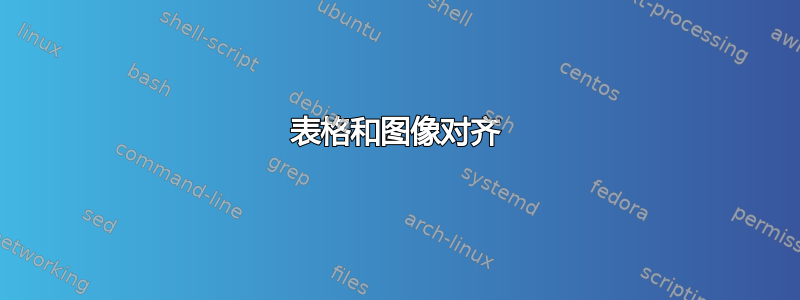
我试图在左侧显示图像,在右侧显示表格描述。目前,我拥有的是:
\taburulecolor |grey!50|{steelblue} \arrayrulewidth=1pt
\begin{tabu}{XX[3]}
\toprule
\parbox[c]{1em}{\includegraphics[width=3cm]{images/portrait.png}} &
\begin{tabu}{XX[2]}
Name & \em Logan\\
Also known as & Nine Fingers\\
\midrule
Gender & \\
Height & \\
Weight & \\
\midrule
Nature & \\
Demeanour & \\
Idiosyncrasies & \\
\midrule
Phobia & \\
Fears & \\
Hopes & \\
\midrule
\end{tabu} \\
\bottomrule
\end{tabu}
呈现方式如下。
如何将图像与内部表格对齐?
答案1
和
\parbox[c]{1em}{\includegraphics[width=3cm]{images/portrait.png}}
你已经将图像的参考点放在其垂直中心,然后与表格的顶行对齐,而是使用
\parbox[t]{1em}{\vspace{0pt}\includegraphics[width=3cm]{images/portrait.png}}
因此参考点位于图像框的顶部。您可能需要用肉眼将 0pt 调整为其他值以获得正确的视觉效果。



