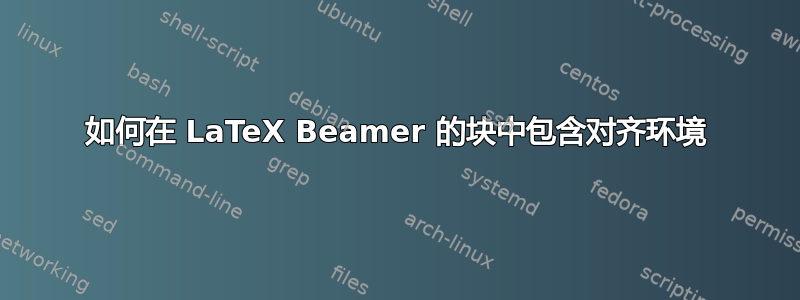
align我正在尝试使用文档类将环境中的公式放入块中beamer:
\begin{frame}[t]
\frametitle{Title1}
\begin{block}{Title2}
\begin{align}
y(t) &= g_1 x(t) + g_2 x^2(t) + g_3 x^3(t) \notag \\
x(t) &= A \cos(\omega_c t) \notag \\
\Rightarrow y(t) &= g_1 A \cos(\omega_c t) + g_2 A^2 \cos^2(\omega_c t) + g_3 A^3 \cos^3(\omega_c t) \notag \\
\Leftrightarrow y(t)& = g_1 A \cos(\omega_c t) + \frac{g_2 A^2}{2} (1 + \cos(2 \omega_c t)) + \frac{g_3 A^3}{4} (3 \cos(\omega_c t) + \cos(3 \omega_c t)) \notag \\
\Leftrightarrow y(t)& = \frac{g_2 A^2}{2} + \Big(g_1 A + \frac{3 g_3 A^3}{4}\Big) \cos(\omega_c t) + \frac{g_2 A^2}{2} \cos(\2 \omega_c t) + \frac{3 g_2 A^3}{4} \cos(\omega_c t) \notag
\end{align}
\end{block}
\end{frame}
出现了两个问题:
- 第三个公式和第四个公式太长,无法放入块/框中。
- 第四个公式导致错误:
undefined control sequence \end{frame}
答案1
我无法生成您报告的错误消息。要使最后两个方程式适合文本块,只需添加两个额外的换行符。
为了提供更“均匀”的外观,请考虑对 、 和 都使用(文本\tfrac样式\frac)。这样,分数表达式在视觉上就不会那么突出。而且,通过降低分数项的视觉突出度,人们会自动提高其他因子的视觉突出度;我认为这对于手头的方程式来说是理想的。\tfrac{1}{4}\tfrac{1}{2}\tfrac{3}{4}
此外,由于您没有在任何地方使用方程编号,因此请使用环境align*而不是align环境。这样做可以让您摆脱五个 [5!]\notag指令。
\documentclass{beamer}
\begin{document}
\begin{frame}[t]
\frametitle{Title1}
\begin{block}{Title2}
\begin{align*}
y(t) &= g_1 x(t) + g_2 x^2(t) + g_3 x^3(t) \\
x(t) &= A \cos(\omega_c t) \\
\Rightarrow y(t) &= g_1 A \cos(\omega_c t) + g_2 A^2 \cos^2(\omega_c t)
+ g_3 A^3 \cos^3(\omega_c t) \\[1ex]
\Leftrightarrow y(t) &= g_1 A \cos(\omega_c t) + \tfrac{1}{2} g_2 A^2
(1 + \cos(2 \omega_c t)) \\ %<-- new line break
&\quad + \tfrac{1}{4}g_3 A^3 \bigl(3 \cos(\omega_c t)
+ \cos(3 \omega_c t)\bigr) \\[1ex]
\Leftrightarrow y(t) &= \tfrac{1}{2} g_2 A^2 + \bigl(g_1 A +
\tfrac{3}{4} g_3 A^3\bigr) \cos(\omega_c t) \\ % <-- new line break
&\quad + \tfrac{1}{2}g_2 A^2 \cos(2 \omega_c t)
+ \tfrac{3}{4} g_2 A^3 \cos(\omega_c t)
\end{align*}
\end{block}
\end{frame}
\end{document}
附录:如果您的beamer文档包含大量数学材料,则可能需要使用不同于 Computer Modern Sans Serif(默认)的字体。例如,添加说明
\usefonttheme{professionalfonts}
\usepackage{arev} % loads the 'arev' font family
x上述代码生成以下输出。 和字形以及g分数项的差异尤其明显。




